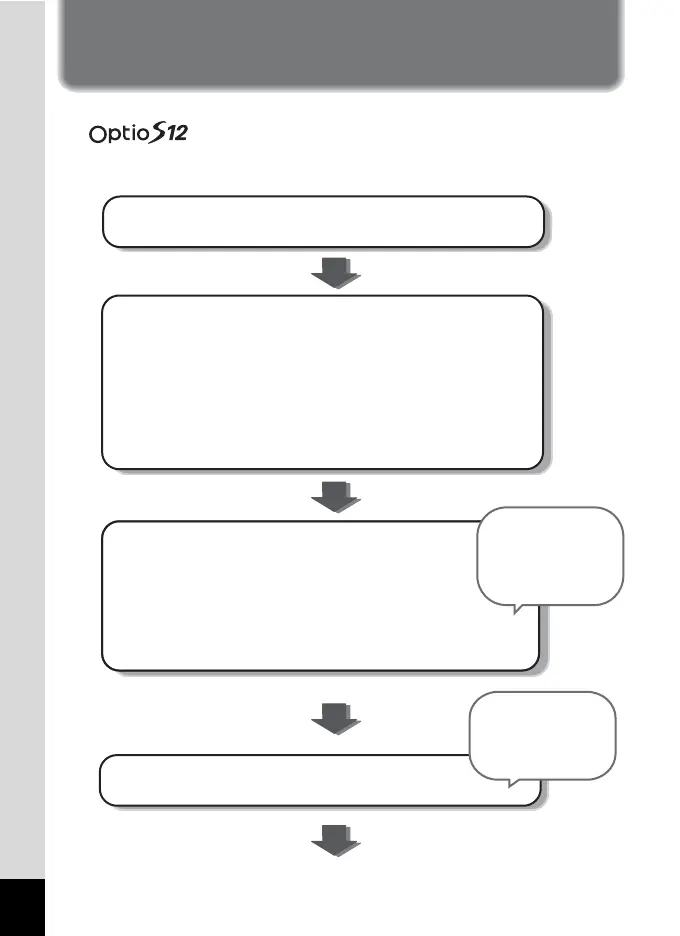10
Quick Lessons in Mastering the Camera
If you wish to master the camera soon after purchasing
the .... Go through all the basic operations from
preparation, photo-taking and reviewing as shown below. (For the
operating instructions, see the pages in parenthesis.)
Check the package. (p.12)
Prepare the camera.
Attach the strap. (p.15)
Power the camera.
Charge (p.17) and install the battery. (p.16)
Install the SD Memory Card. (p.23)
Make the initial settings. (p.28-31)
Let’s get used to the basic operations.
Turn the camera on and off. (p.38)
Take still pictures. (p.32-35)
Play back and delete the pictures. (p.36-37)
Switch between Capture mode and Playback mode.
(p.55)
Mastering the
shutter release is
the key to taking
good pictures.
This is the easiest
way to take
pictures.
Let’s take pictures in the Basic mode. (p.62-63)
