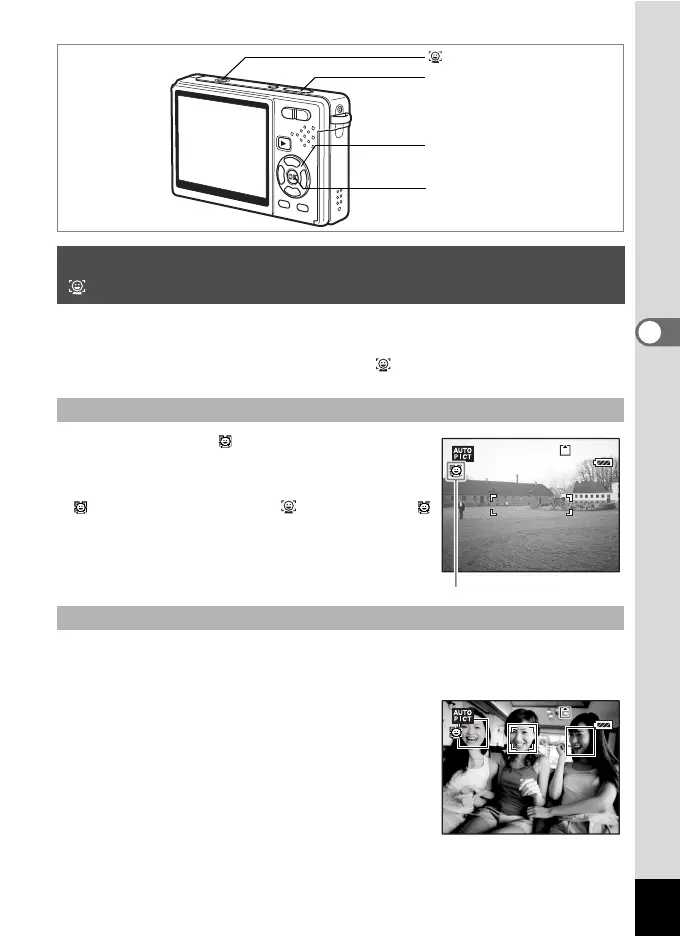59
Taking Pictures
4
When taking pictures of multiple people, you can focus on a specific
person.
After turning on Face Priority, press the button to use Face Selector.
Face Priority is on if is shown in the upper left
of the display in Capture mode.
If is not shown, press the button so that
appears.
Use this function to select a single person to focus on from within a
group.
1 Compose the picture with Face
Priority on.
A frame appears over recognized faces.
Focus on a “specific person” while pressing the
button
Turn on Face Priority
Using Face Selector
Shutter release button
Four-way controller
OK button
button
36
12:00
36
12:00
02/26/2008
02/26/2008
Face Priority icon
36
12:00
36
12:00
02/26/2008
02/26/2008
