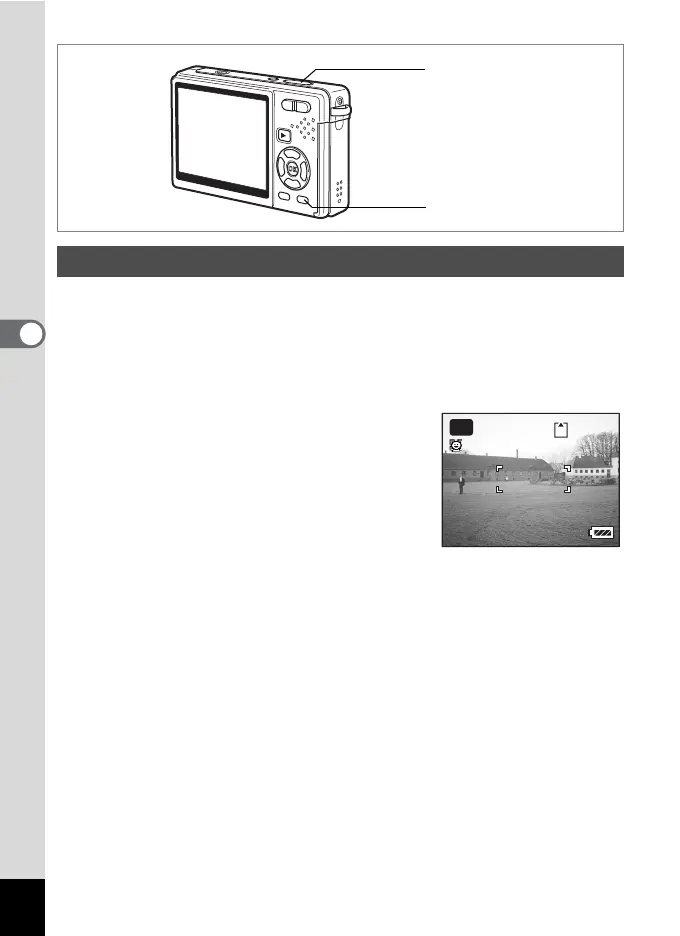62
Taking Pictures
4
In the Green Mode, you can enjoy easy picture taking just by pressing
the shutter release button.
“Face Recognition AF” and “Face Recognition AE” are activated in Face
Priority. When you point the camera at your subject’s face, the camera
automatically recognizes it, adjusting both focus and exposure.
1 Press the Green button in Capture
mode.
The camera enters the Green Mode.
Press the Green button again to return to the
previous status.
2 Press the shutter release button
halfway.
The focus frame on the display will light green when the camera is in
focus.
3 Press the shutter release button fully.
The picture is taken.
Taking Pictures in the Basic Mode (Green Mode)
Shutter release button
Green button
36