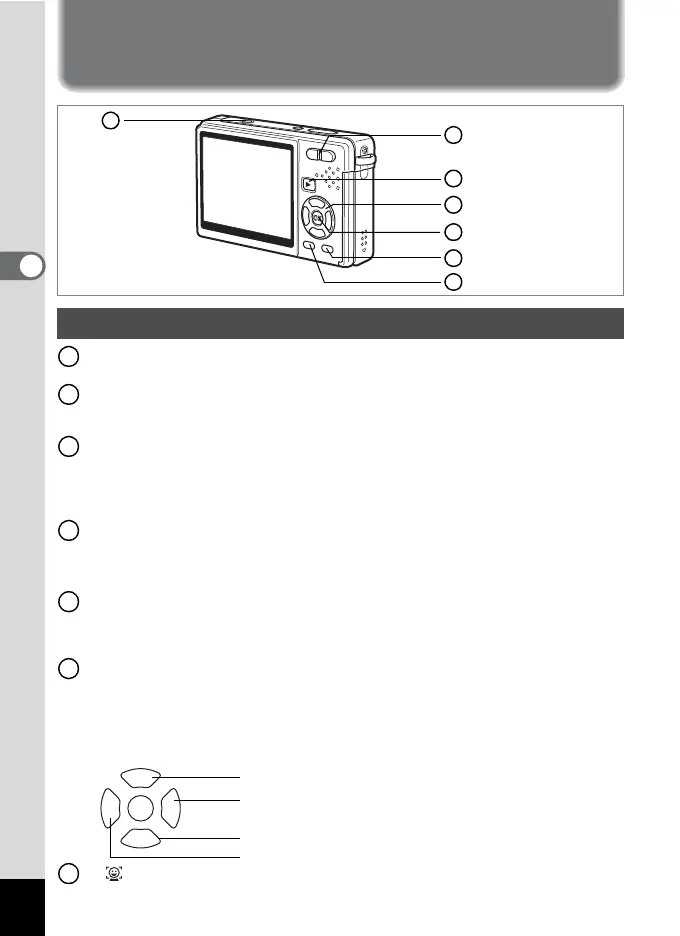40
3
Common Operations
Using the Button Functions
w/x Zoom button
Changes the size of the subject. (1p.32, p.89)
Q button
Switches to the Playback mode. When pressed again, returns to Capture
mode. (1p.36)
Four-way controller (2345)
(q5) Changes the focus mode. (1p.91)
(g2) Changes the drive mode. (1p.83 to p.88)
(X 3) Displays the Capture Mode Palette. (1p.50)
(
b4) Changes the flash mode. (1p.94)
OK/Display button
Changes the information displayed on the display. (
1
p.55)
When you press and hold the button for more than 1 second, the LCD Bright Mode
is activated. The display turns brighter for a certain amount of time. (
1
p.35)
Green/i button
Enters Green Mode. (1
p.62)
You can assign a different function to the Green button by selecting
[Green Button] in the [A Rec.Mode] menu. (1p.115)
MENU button
Displays the [A Rec.Mode] menus. (1
p.44)
You can enter Demo Mode when you press and hold the button for more
than 5 seconds, even if the [A Rec.Mode] menu is displayed.
Pressing any button while in Demo Mode will return you to Capture Mode.
In this operating manual, the four-way controller is described as shown below.
button
Turns the Face Priority on and off.
Capture Mode
1
2
3
4
5
6
7
1
2
3
4
5
6
OK
b
g
q
MODE
Four-way controller (2)
Four-way controller (5)
Four-way controller (3)
Four-way controller
4
7
