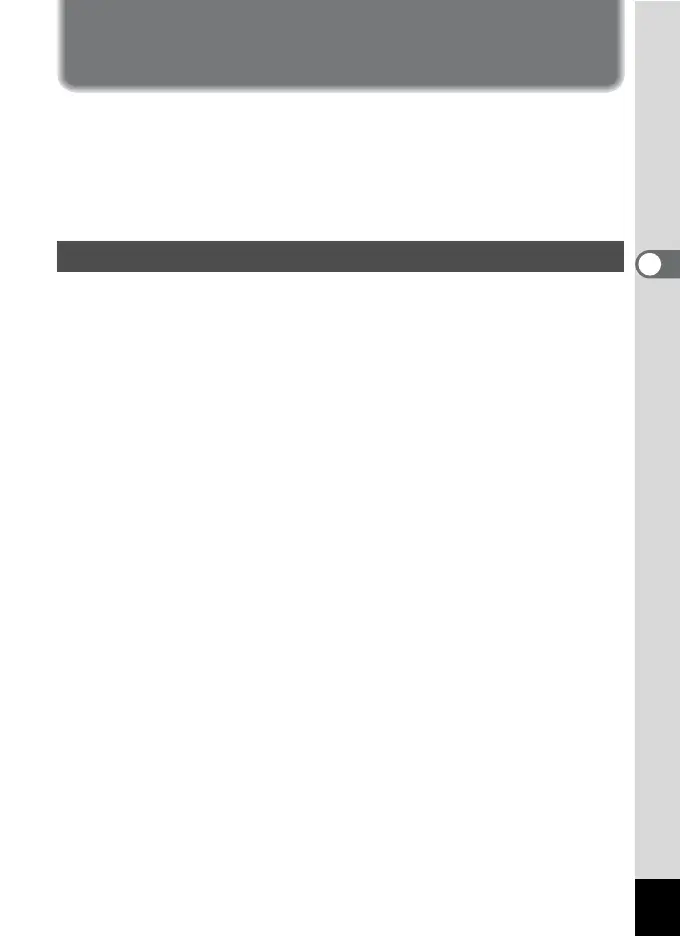49
3
Common Operations
Operating the Mode Palette
Press the four-way controller (3) to display the Mode Palette on the
display.
There are two different Mode Palettes, the “Capture Mode Palette” and
the “Playback Mode Palette.” You can activate the Capture mode most
appropriate for the shooting conditions or edit the taken images just by
selecting the icons.
The button operation guide appears at the bottom of the display while
you are using the Mode Palette.
1 Press the four-way controller (3).
In Capture mode, the “Capture Mode Palette” appears.
In Playback mode, the “Playback Mode Palette” appears.
2 Use the four-way controller (2345) to select an icon.
3 Press the OK button.
The screen for the selected mode appears.
How to operate the Mode Palette
