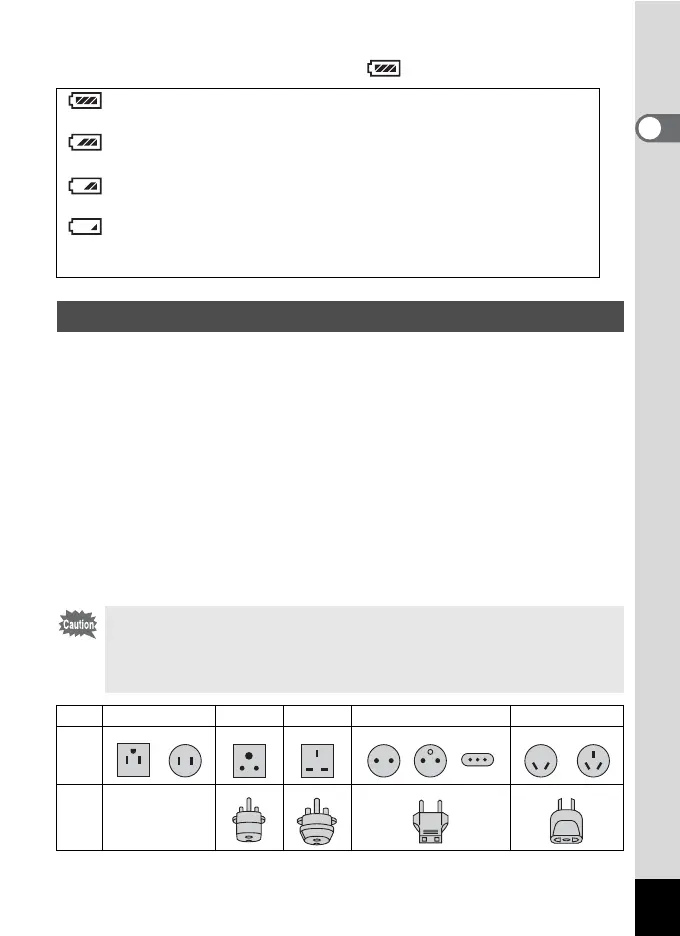19
Getting Started
1
• Battery Level Indicator
You can check the battery level by the symbol on the display.
The battery charger supplied with the camera is designed to switch
automatically to the voltage (100-240V) and frequency (50Hz, 60Hz) of
the electricity supply in the country or region where used.
However, electrical socket shapes differ depending on the country or
region. Before traveling abroad, you are advised to check the socket
shape in your destination (see “Main Socket Types in the Major
Countries and Regions of the World” (p.20)) and take an appropriately
shaped off-the-shelf adapter plug with you. (Electrical socket shapes
may vary depending on every region in the country. Check the socket
shape used in the region.)
The socket shape does not affect the charging method.
(lit green)
:
Adequate power remains.
↓
(lit green)
:
Battery is running low.
↓
(lit yellow)
:
Battery is running very low.
↓
(lit red)
:
Battery is exhausted.
↓
[Battery depleted] : The camera will turn off after the message appears.
Charging the Battery Abroad
• Use of an off-the-shelf transformer may lead to defective
operation.
• Unplug the adapter plug from the power outlet when the battery
charger is not in use.
Type A B BF C S
Shape
Adapter
plug
—
