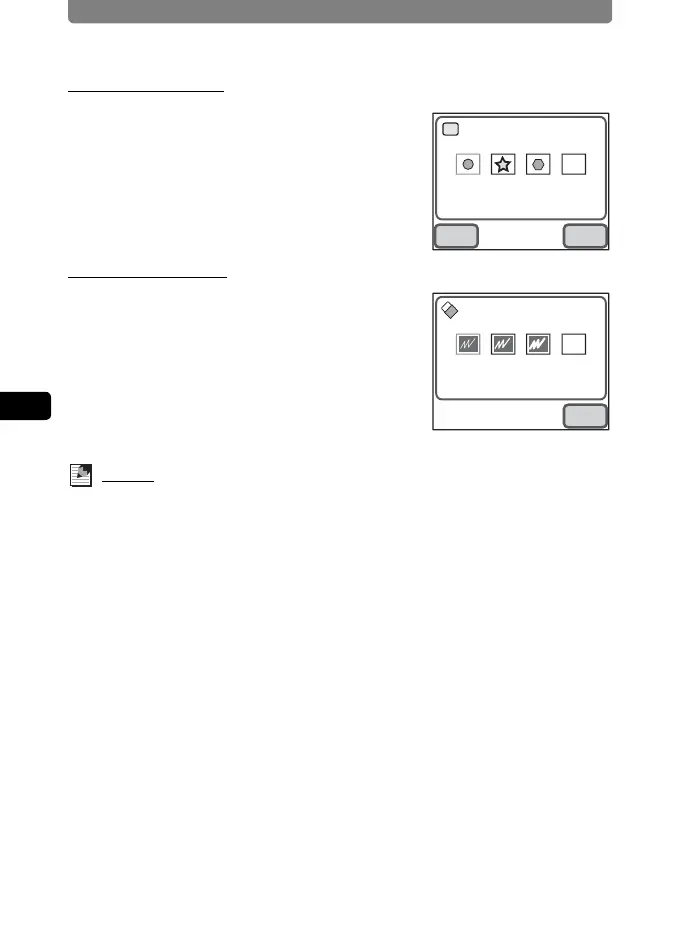Editing Images and Movies
98
4
Playing Back and Editing Images
Using My Stamp
1 Touch the U icon.
The My Stamp Selection screen appears.
2 Touch the stamp you want to use.
• The stamp is added to the image.
• To delete a stamp, touch [Delete].
Using the Eraser
Touch the S icon to display the Eraser
Selection screen.
Touch the type of eraser you want to use, and
touch [OK].
Memo
To clear and reset the edits you made in Drawing mode, touch [CLS] on the
screen (The stamps you have stored are not cleared).
My
OKDelete
OK
CLS
