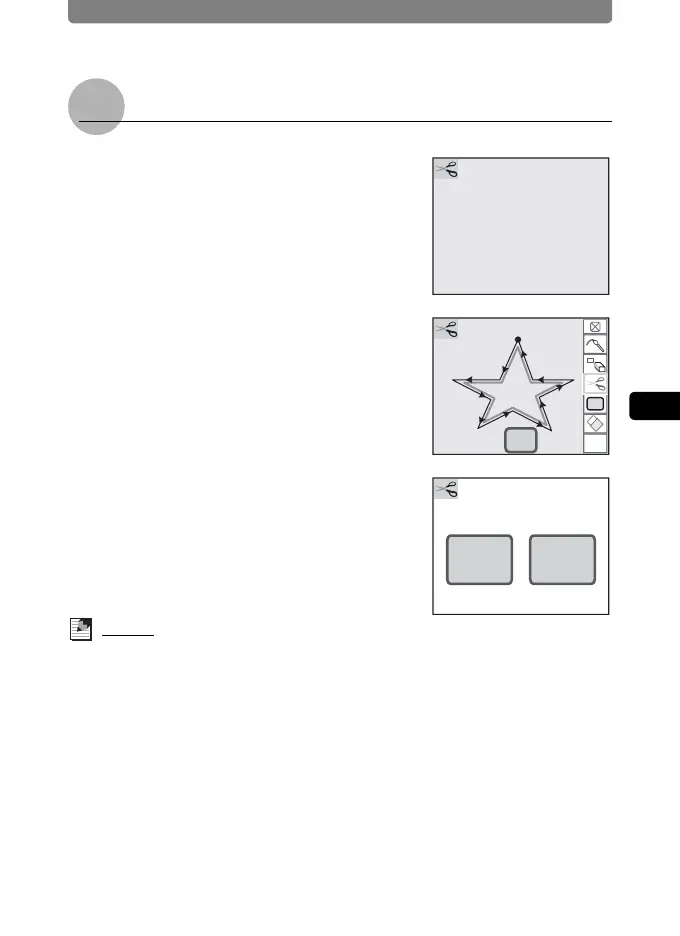Editing Images and Movies
97
4
Playing Back and Editing Images
Creating Your Own Stamps (“My Stamp”)
1 Touch the Q icon.
The Image Cutting screen appears.
2 Drag your finger or the stylus over
the area you want to cut.
• Draw an unbroken line to select the area
you want to cut.
• To change the area to be cut, press the
3 button and re-select the area to be
cut.
3 Touch [OK].
A confirmation dialog for creating the stamp
appears.
4 Touch [Save].
The stamp is created.
Memo
You can create up to four stamps.
Set the area to cut
OK
OK
My
Save Cancel
Make stamp from the cut out
image?
