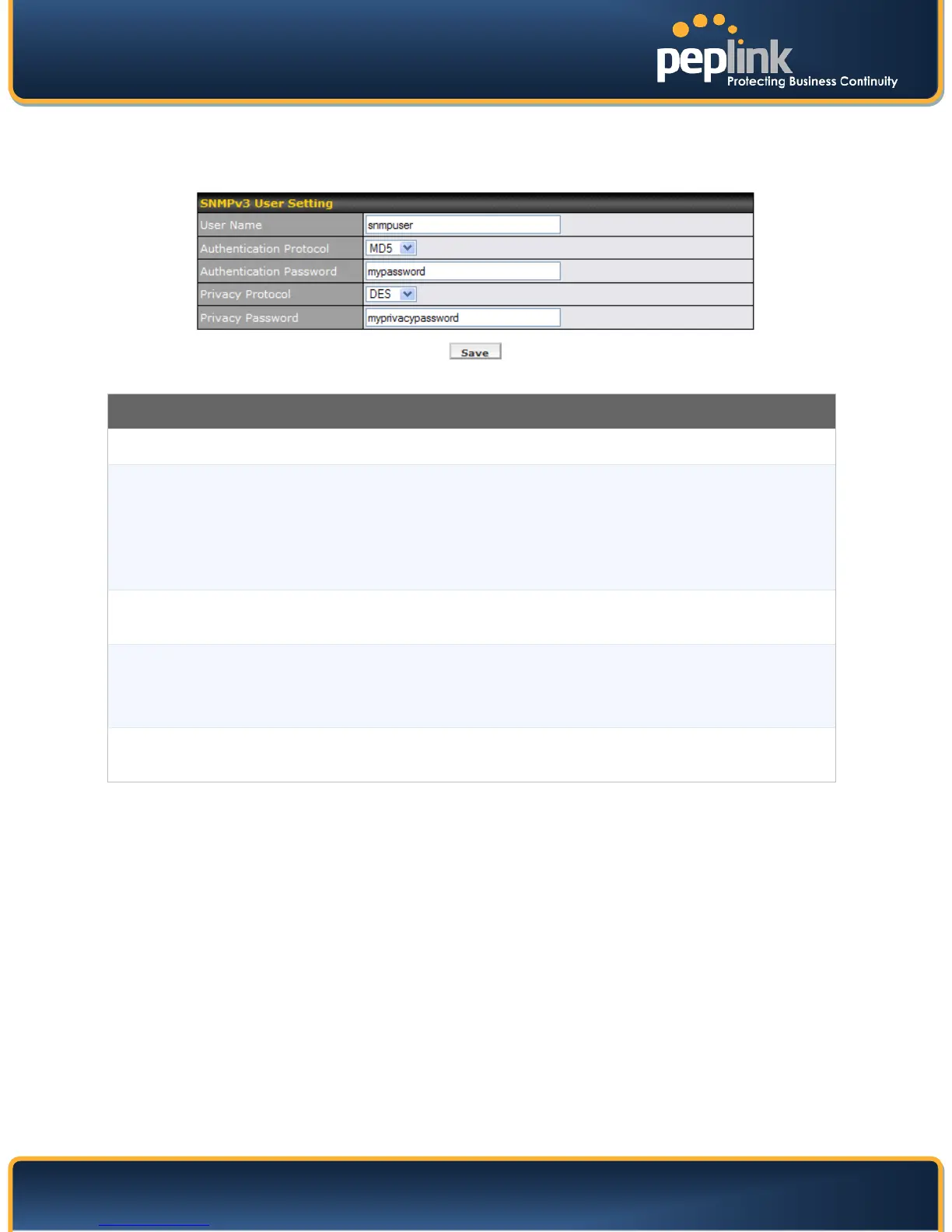USER MANUAL
Peplink Balance Series
http://www.peplink.com - 110 - Copyright © 2010 Peplink
To define a user name for SNMPv3, click Add SNMP User in the SNMPv3 User Name table, upon which
the following screen is displayed:
SNMPv3 User Settings
User Name
This setting specifies a user name to be used in SNMPv3.
Authentication
Protocol
This setting specifies via a drop-down menu the one of the following valid authentication
protocols:
• NONE
• MD5
• SHA
Authentication
Password
This setting specifies the authentica
tion password, and is applicable only if the MD5 or SHA
authentication protocol is selected.
Privacy Protocol
This setting specifies via a drop-down menu the one of the following valid privacy protocols:
• NONE
• DES
Privacy Password
This setting specifies the privacy password, and is applicable only if the DES privacy
protocol is selected.