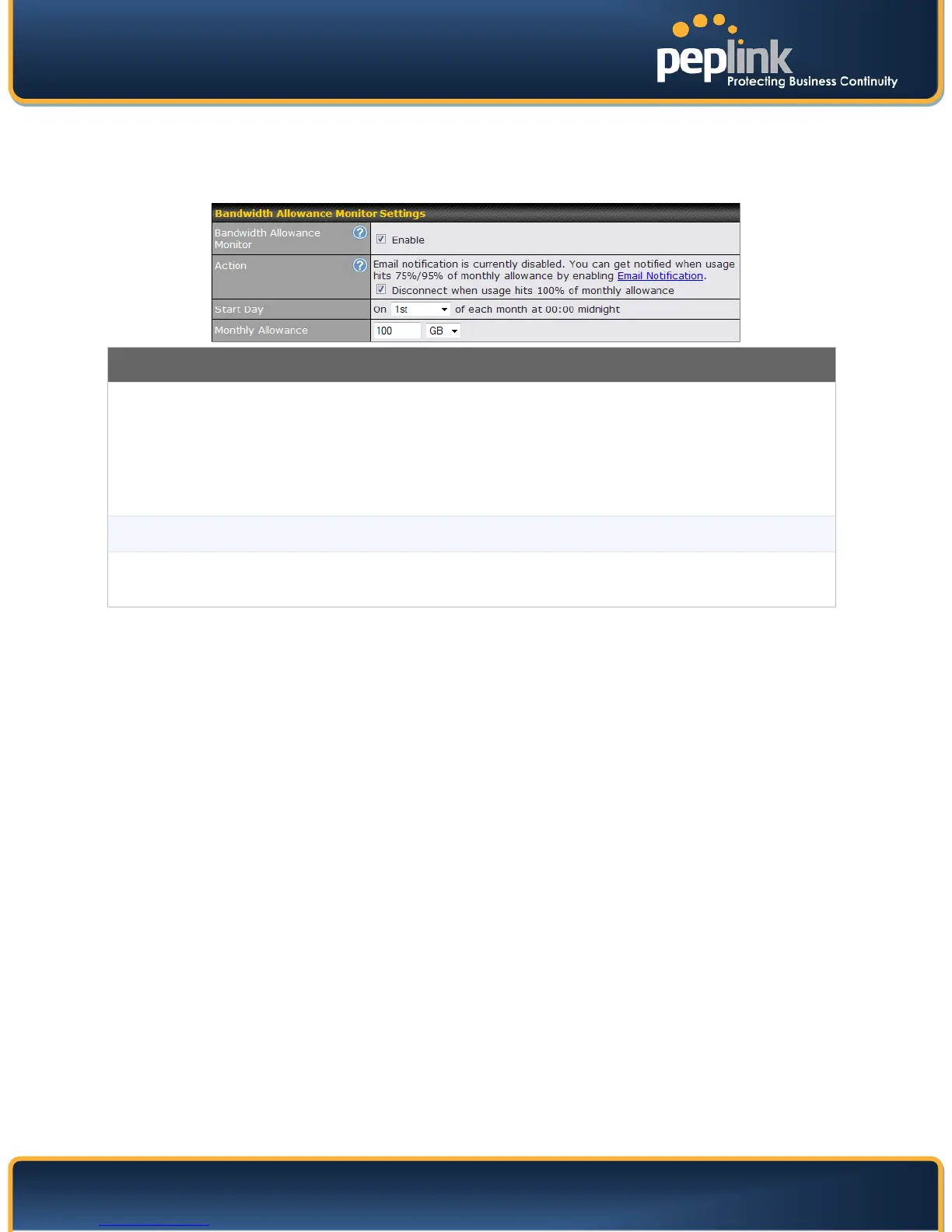USER MANUAL
Peplink Balance Series
http://www.peplink.com - 54 - Copyright © 2010 Peplink
10.3 Bandwidth Allowance Monitor
Bandwidth Allowance Monitor helps keep track of your network usage. Please refer to section 19.8 to
view the usage statistics.
Bandwidth Allowance Monitor
Action
If the feature Email Notification is enabled, you will be notified through email when usage
hits 75% and 95% of the monthly allowance.
If the box Disconnect when usage hits 100% of monthly allowance is checked, this
WAN connection will be disconnected automatically when the usage hits the monthly
allowance. It will not resume connection unless this option has been turned off or the usage
has been reset when a new billing cycle starts.
Start Day
This option allows you to define which day in the month each billing cycle begins.
Monthly Allowance
This field is for defining the maximum bandwidth usage allowed for the WAN connection
each month.