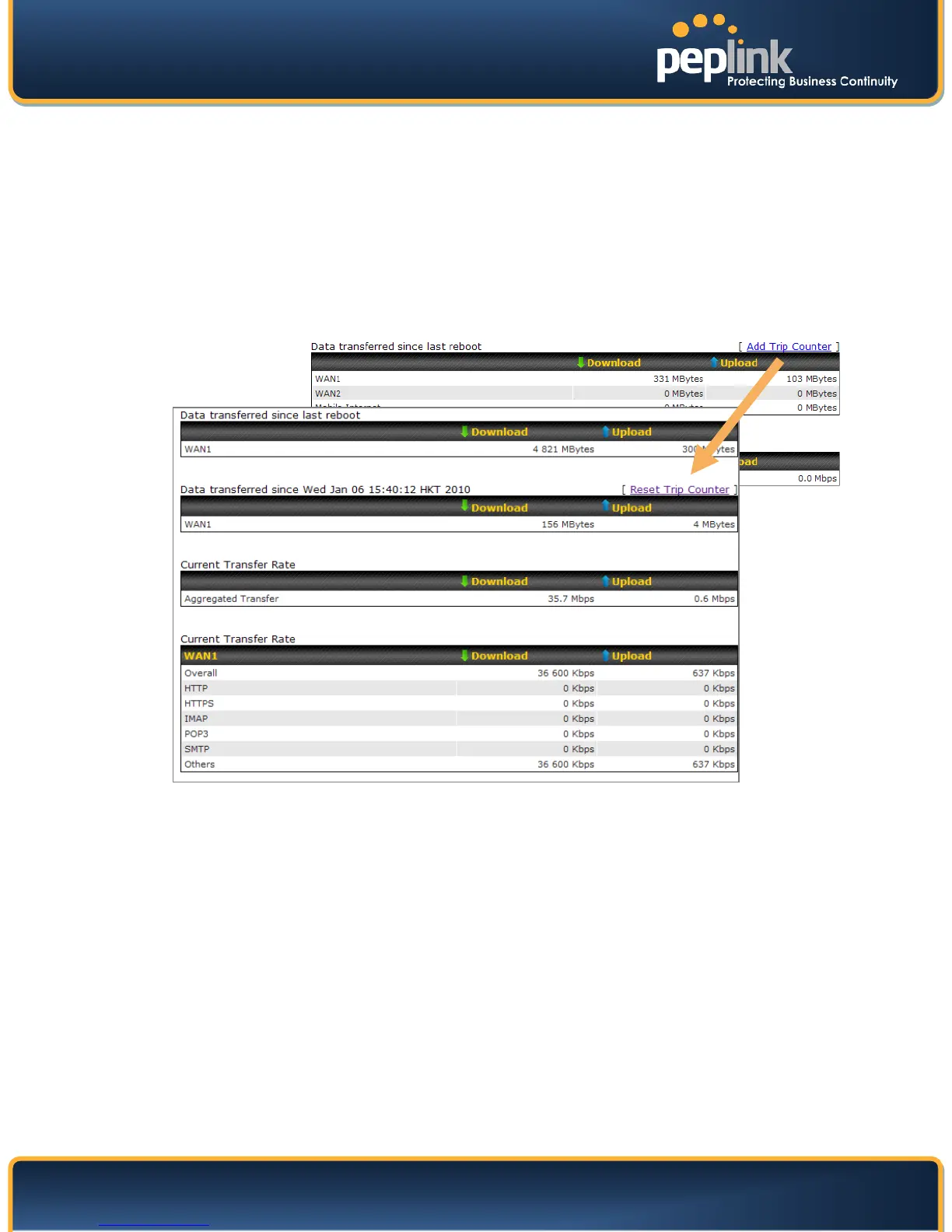USER MANUAL
Peplink Balance Series
http://www.peplink.com - 122 - Copyright © 2010 Peplink
19.8 Bandwidth
This section shows the bandwidth usage statistics, located at: Status > Bandwidth.
Bandwidth usage will not be shown at the time when the Peplink Balance had been switched OFF.
19.8.1 Real-Time
Click Add Trip Counter to set a new trip counter with the current time as starting time. Click Reset Trip
Counter to reset the starting time of this trip counter.