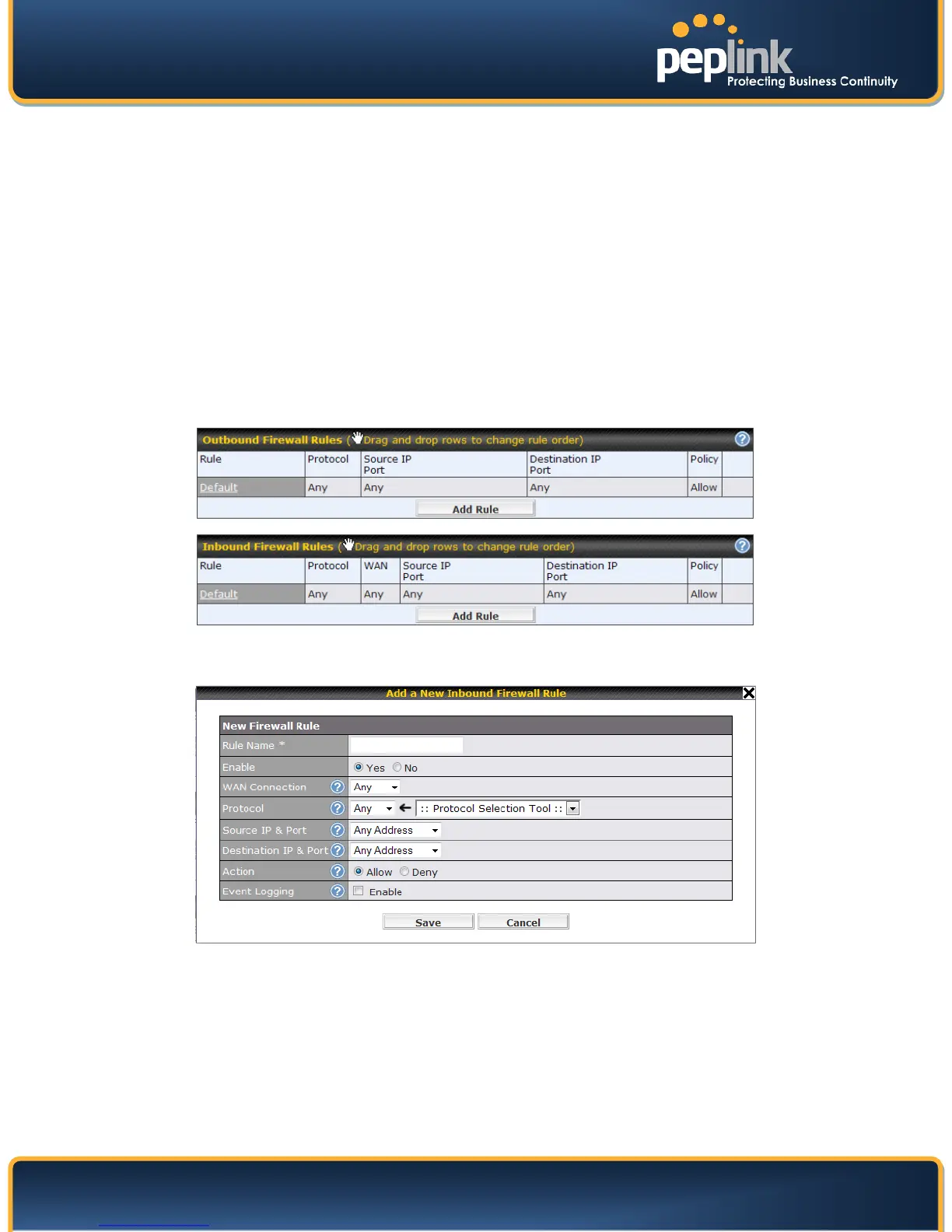USER MANUAL
Peplink Balance Series
http://www.peplink.com - 88 - Copyright © 2010 Peplink
16 Firewall
A firewall is a mechanism that selectively filters data traffic between the WAN side (the Internet) and the
LAN side of the network. It can protect the local network from potential hacker attacks, offensive Web
sites, and/or other inappropriate uses.
The firewall functionality of Peplink Balance supports the selective filtering of data traffic in both directions:
Outbound (LAN to WAN)
Inbound (WAN to LAN)
Intrusion Detection and DoS Prevention
With Site-to-Site VPN enabled (see Section 11), the firewall rules also apply to VPN tunneled traffic.
16.1 Outbound and Inbound Firewall
The outbound and inbound firewall settings are located at: Network > Firewall
Upon clicking Add Rule, the following screen appears: