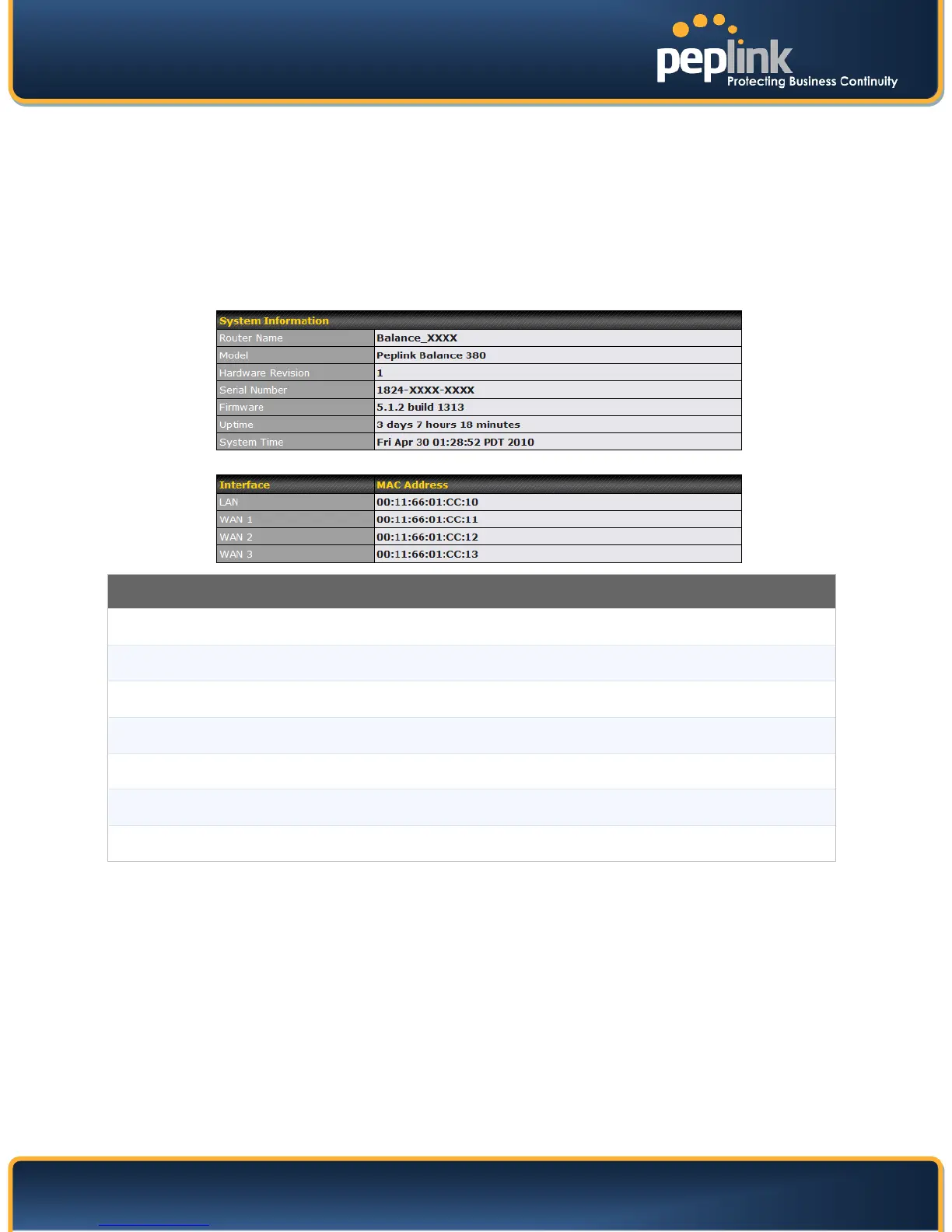USER MANUAL
Peplink Balance Series
http://www.peplink.com - 118 - Copyright © 2010 Peplink
19 Status
This section displays the information of Peplink Balance on the Device, Active Sessions, Client List,
WINS Client List, Site-to-Site VPN, UPnP / NAT-PMP, Event Log, and Bandwidth.
19.1 Device
System information is located at Status > Device:
System Information
Router Name
This is the name specified in the field Router Name located in System > Admin Security.
Model
This shows the model name and number of this device.
Hardware Revision
This shows the hardware version of this device.
Serial Number
This shows the serial number of this device.
Firmware
This shows the firmware version in which this device is currently running.
Uptime
This shows the length of time since the device is rebooted.
System Time
This shows the current system time.
The second table shows the MAC address of each LAN/WAN interface connected.
