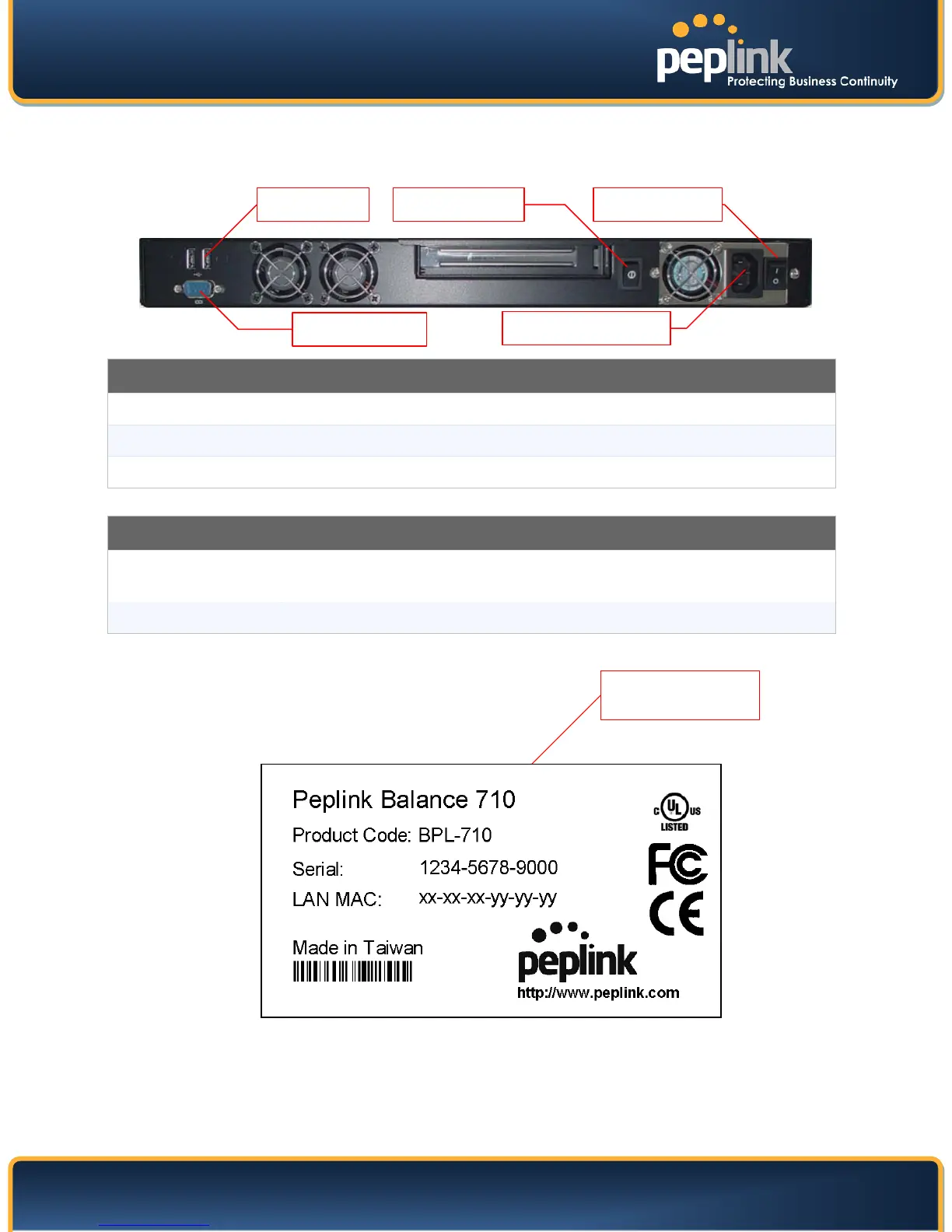USER MANUAL
Peplink Balance Series
http://www.peplink.com - 22 - Copyright © 2010 Peplink
5.5.3 Rear Panel Appearance
Connector Ports
RS-232 Port
Reserved for engineering use
USB Ports
For connecting a USB based mobile modem.
Power Connector
AC input 110/220V
Switches
Power Switch
To hold pressing the key for 4 seconds will power down the unit
When the unit is powered off, press it will power on the unit
Reset Switch
Press and release once to reset the system
5.5.4 Unit Label Appearance
USB Ports
Serial Number and
Power Switch
Reset Switch