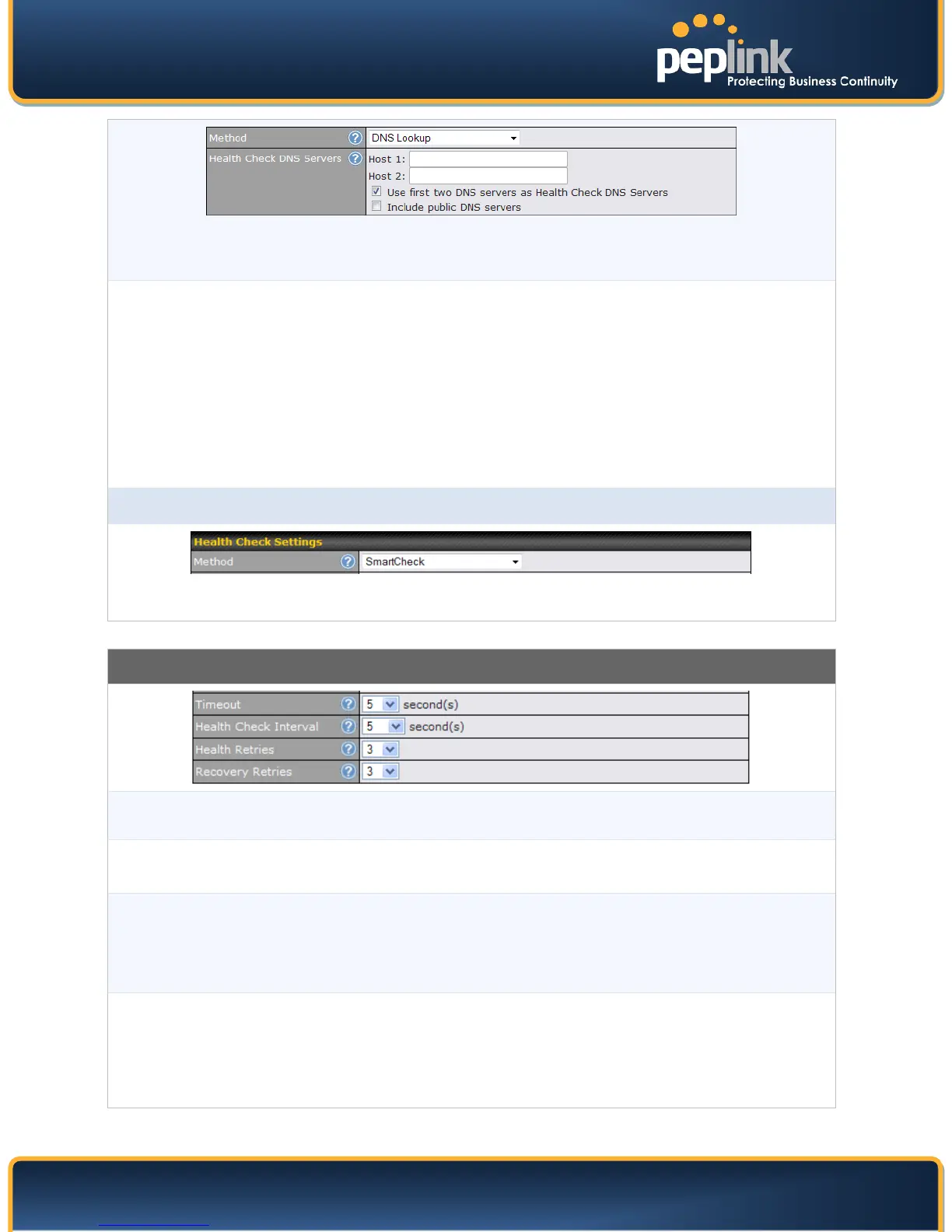USER MANUAL
Peplink Balance Series
http://www.peplink.com - 52 - Copyright © 2010 Peplink
DNS lookups will be issued to test the connectivity with target DNS servers. The connection will be
treated as up if DNS responses are received from either one or both of the servers, regardless of
whether the result was positive or negative.
Health Check DNS
Servers
This field allows you to specify two DNS hosts’ IP address with which connectivity
is to be tested via DNS Lookup.
If Use first two DNS servers as Health Check DNS Servers is checked, the
target DNS hosts will be the first two DNS servers assigned to this WAN
connection.
Reliable targets with a high uptime should be considered.
Checked the box Include public DNS servers to include public DNS server as
target DNS hosts.
By default, the first two DNS servers of the WAN connection are used as the
Health Check DNS Servers.
Health Check Method: SmartCheck
SmartCheck applies only to the Peplink Balance 380 or above Mobile Internet connection. It monitors
the link status, and is optimized for mobile networks with high traffic latency.
Other Health Check Settings
Timeout
This setting specifies the timeout, in seconds, for ping/DNS lookup requests. Default
Timeout is set to 5 seconds.
Health Check
Interval
This setting specifies the time interval, in seconds, between ping or DNS lookup requests.
Default Health Check Interval is 5 seconds.
Health Check
Retries
This setting specifies the number of consecutive ping/DNS lookup timeouts after which
Peplink Balance is to treat the corresponding WAN connection as down. Default Health
Retries is set to 3.
For example, with the default Health Retries setting of 3, after consecutive 3 timeouts, the
corresponding WAN connection will be treated as down.
Recovery Retries
This setting specifies the number of consecutive successful ping/DNS lookup responses
that must be received before Peplink Balance treats a previously down WAN connection to
be up again.
By default, Recover Times is set to 3. For example, a WAN connection that is treated as
down will be considered to be up again upon receiving 3 consecutive successful ping/DNS
lookup responses.