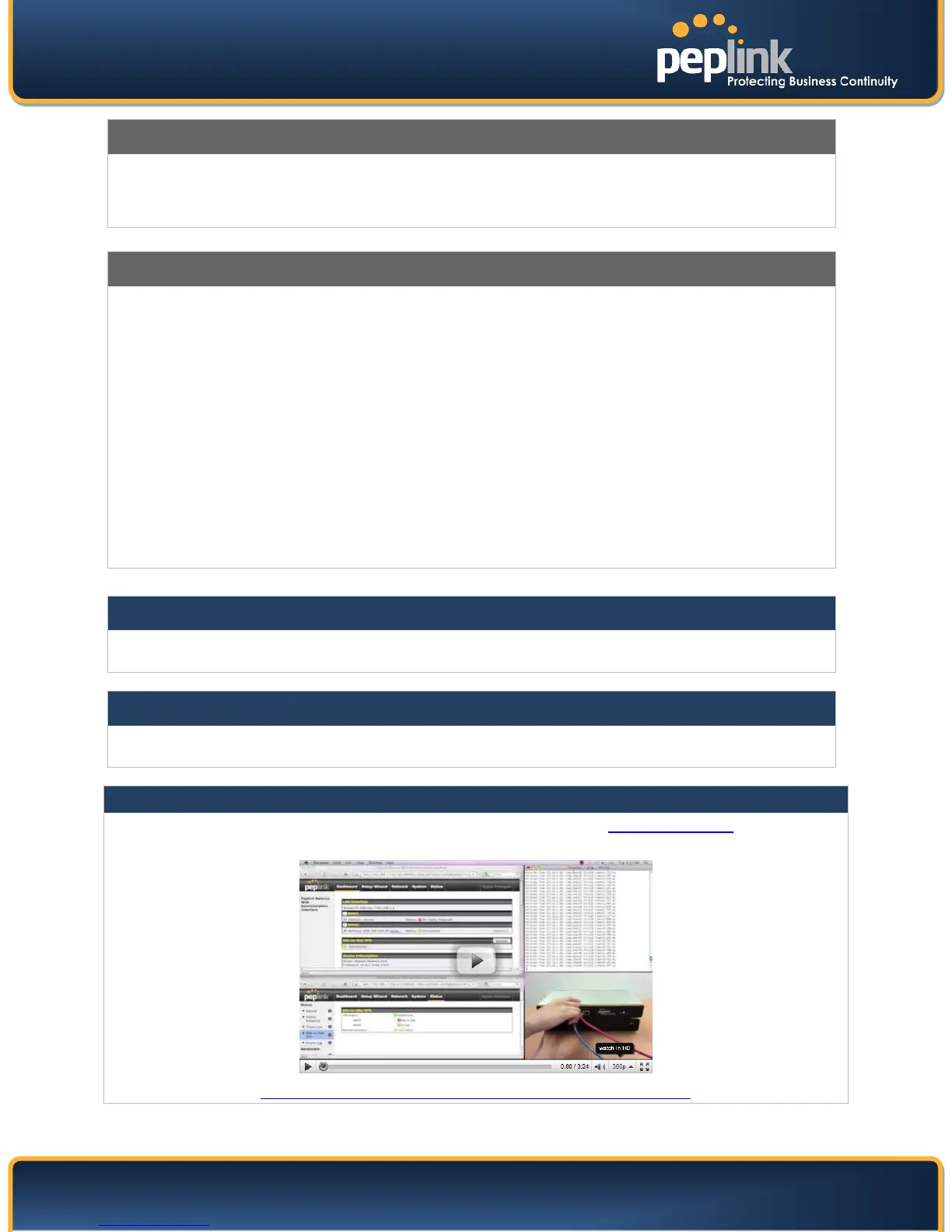USER MANUAL
Peplink Balance Series
http://www.peplink.com - 59 - Copyright © 2010 Peplink
WAN Connection Priority
WAN Connection
Priority
You can specify the priority of the WAN connections to be used in making VPN
connections. A WAN connection will never be used when OFF is selected. Only available
WAN connections with the highest priority will be utilized.
Link Failure Detection
Link Failure
Detection Time
The bonded Site-to-Site VPN can detect routing failures on the path between two
sites over each WAN connection. Failed WAN connections will not be used to
route VPN traffic. Health check packets are sent to the peer to detect any failure.
The more frequent checks it sends, the shorter detection time, but the higher
bandwidth overhead will be consumed.
When Recommended is selected, a health check packet is sent out every 5
seconds, and the expected detection time is 15 seconds.
When Fast is selected, a health check packet is sent out every 3 seconds, and the
expected detection time is 6 seconds.
When Faster is selected, a health check packet is sent out every 1 second, and
the expected detection time is 2 seconds.
When Extreme is selected, a health check packet is sent out every 0.1 second,
and the expected detection time is under 1 second.
By default, Recommended is selected.
Important Note to Users Upgrading to Firmware 5.0+
The Site-to-Site VPN in firmware 5.0+ requires the same firmware version for all devices in the VPN network.
Please make sure that both ends of the Peplink Balance units are running with the same firmware version.
Important Note
When outbound Internet traffic is routed to remote Site-to-Site VPN peer, the remote peer will route the traffic to its
first available WAN connection only.
Tip
Want to know more about VPN Sub-Second Session Failover? Visit our YouTube Channel for a video
tutorial!
http://www.youtube.com/PeplinkChannel#p/u/0/FXPAJ37b4pQ