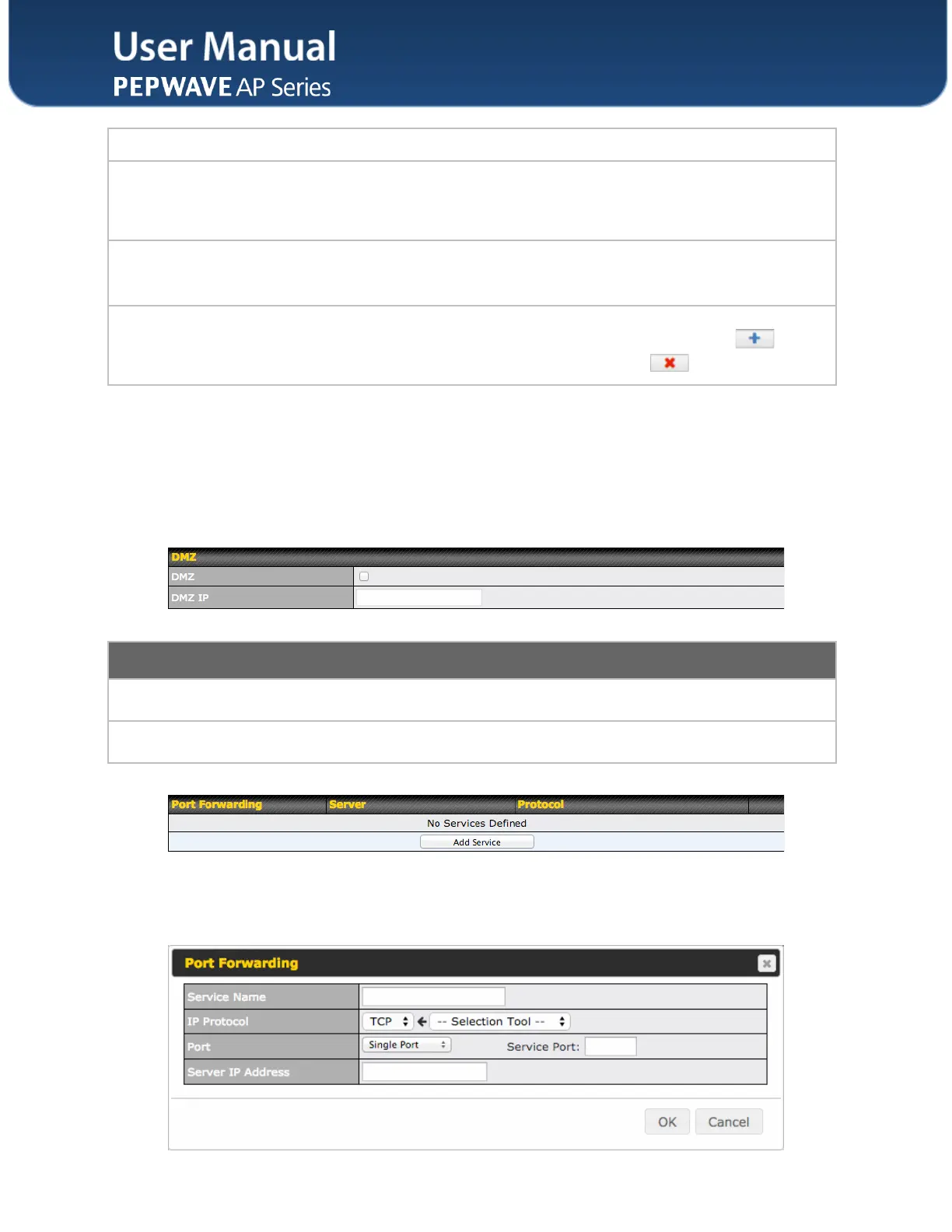default, this address will be the same as your access point’s IP address on the LAN.
In DNS 1, enter the IP address of the primary DNS server offered to DNS clients or
accept the default of 192.168.1.1, which is your access point’s address on the LAN. You
can also specify up to two additional DNS servers to use when the primary server is busy
or down.
Specify the length of time that an IP address of a DHCP client remains valid. When an
address lease time has expired, the assigned IP address is no longer valid, and renewal
of the IP address assignment is required. By default, this value is set to one day.
To reserve certain addresses for specific clients, such as network printers, enter the
device’s MAC Address and a static IP to be assigned to the device. Click to add
the DHCP reservation. To delete a DHCP reservation, click .
Check this box to forward traffic sent to the WAN IP address to the DMZ IP address.
Enter an IP address clients will use to connect to the DMZ.
To create a port forwarding rule, first click the Add Service button, located in the Port
Forwarding section.