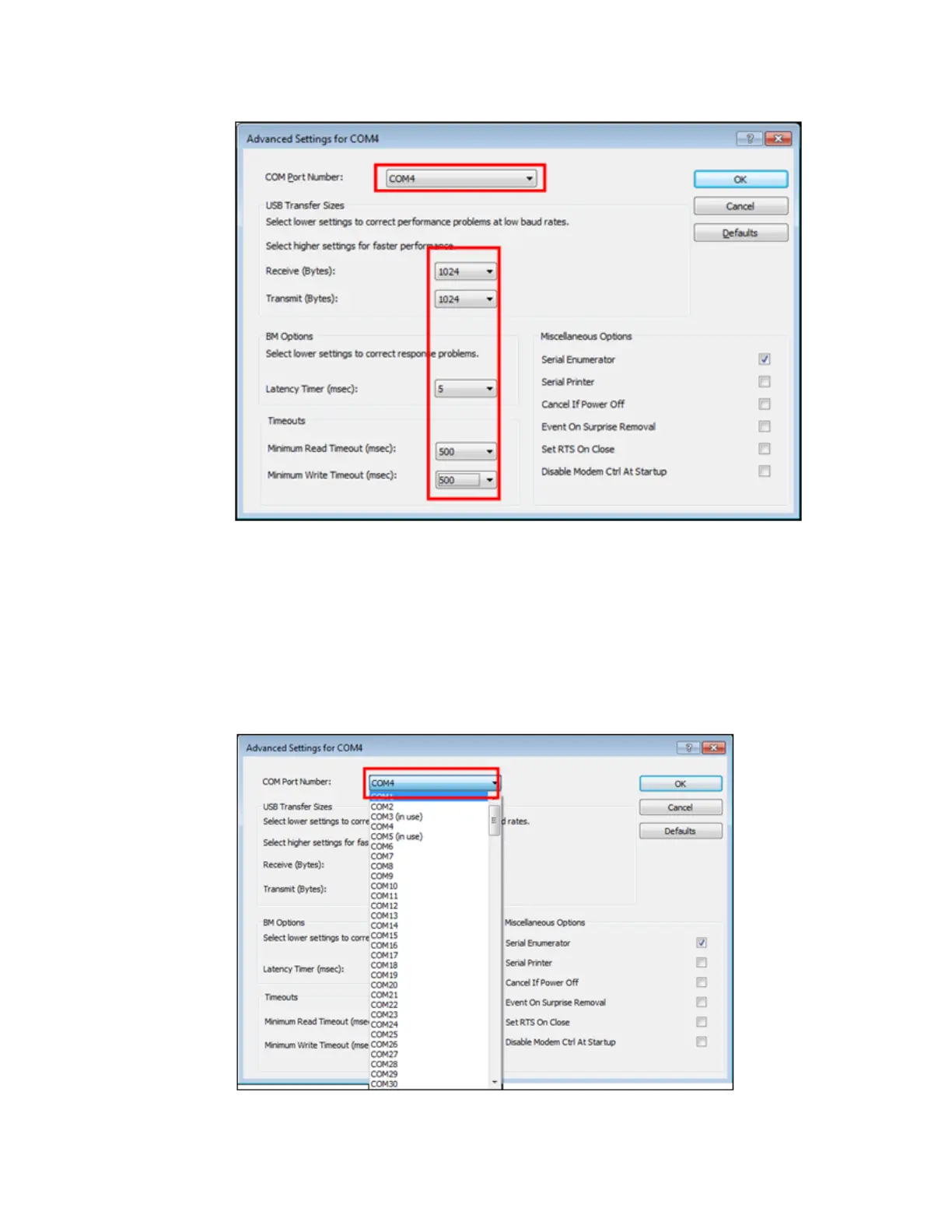Setting USB Serial Ports. 51
7. Verify the parameters and click OK.
8. Launch the UV Express software.
9. If the Lambda 365 fails to communicate with the PC, change the COM Port Number
as following procedure.
10. Open Advanced Setting for COMx window following on page 48~50.
11. Select the COM Port number list to expand it and change the COM port number
another one which is not in use from COM 1 to COM 10.
