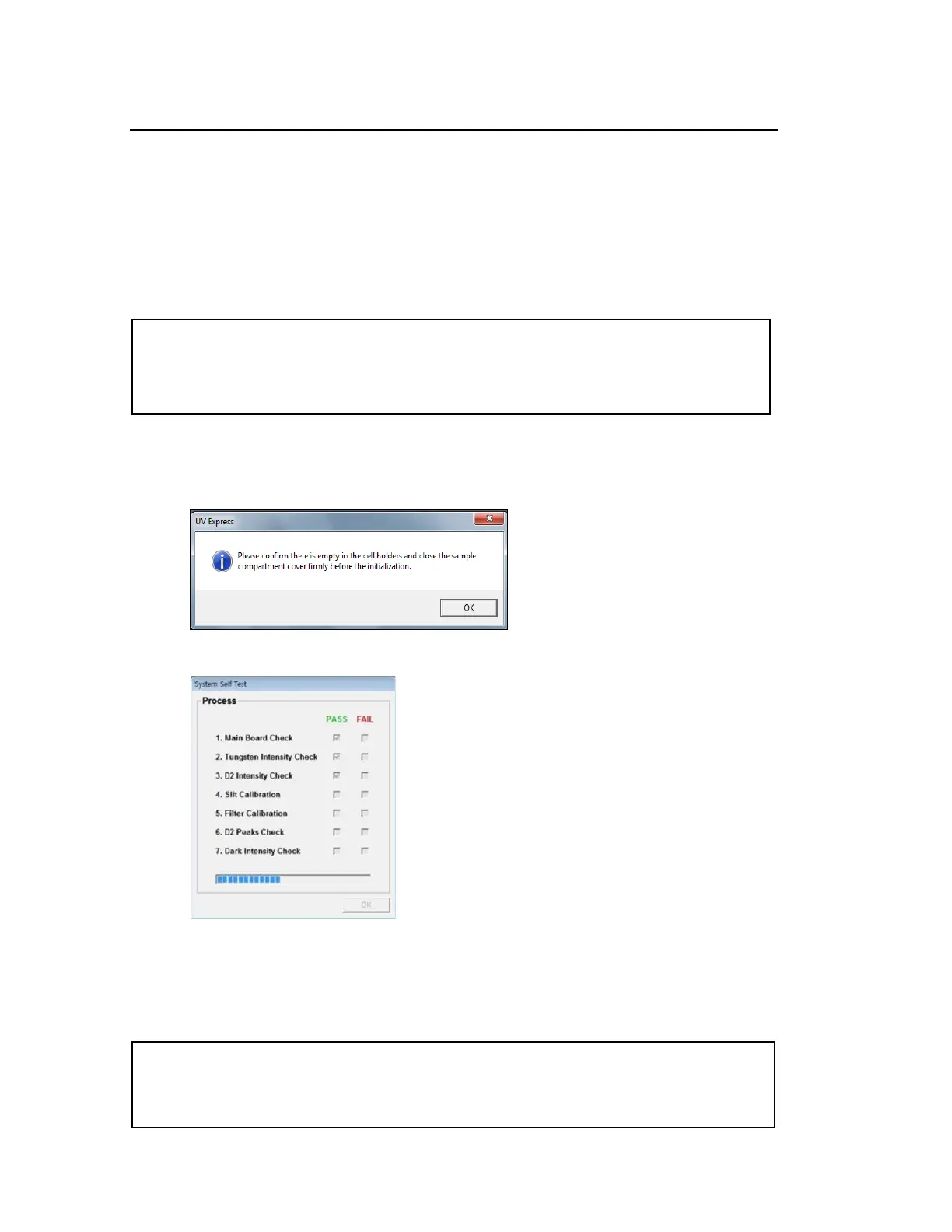54 . Lambda 365 Users Guide
Procedure
1. Turn on the power switch and allow the instrument to warm-up for at least 20
minutes.
* Check the LED light, which is the lower left hand in front of the system.
- Power: Blue -> Power on
- Ready: White-> the communication of between PC and system
- System: White-> during the checking of system status
CAUTION
ATTENTION
Do
execute UV Express before finishing the initialization of grating.
Ne démarrez
le logiciel UV Express avant d'avoir terminé
l'initialisation du réseau.
2. Double-click UV Express folder.
3. Execute Scan mode icon in the UV Express Software folder. The following message
box will be displayed. Empty the cell holder and close the lid firmly. Click OK.
4. Start System Self Test.
* System Self Test is the procedure that the system checks instrumental
conditions by itself.
* System Self Test is performed whenever the system’s power is turned on
and the software is executed.
CAUTION
ATTENTION
Do
open the cover during System Self Test.
N'ouvrez j
le cache si un autotest du système est en cours.
