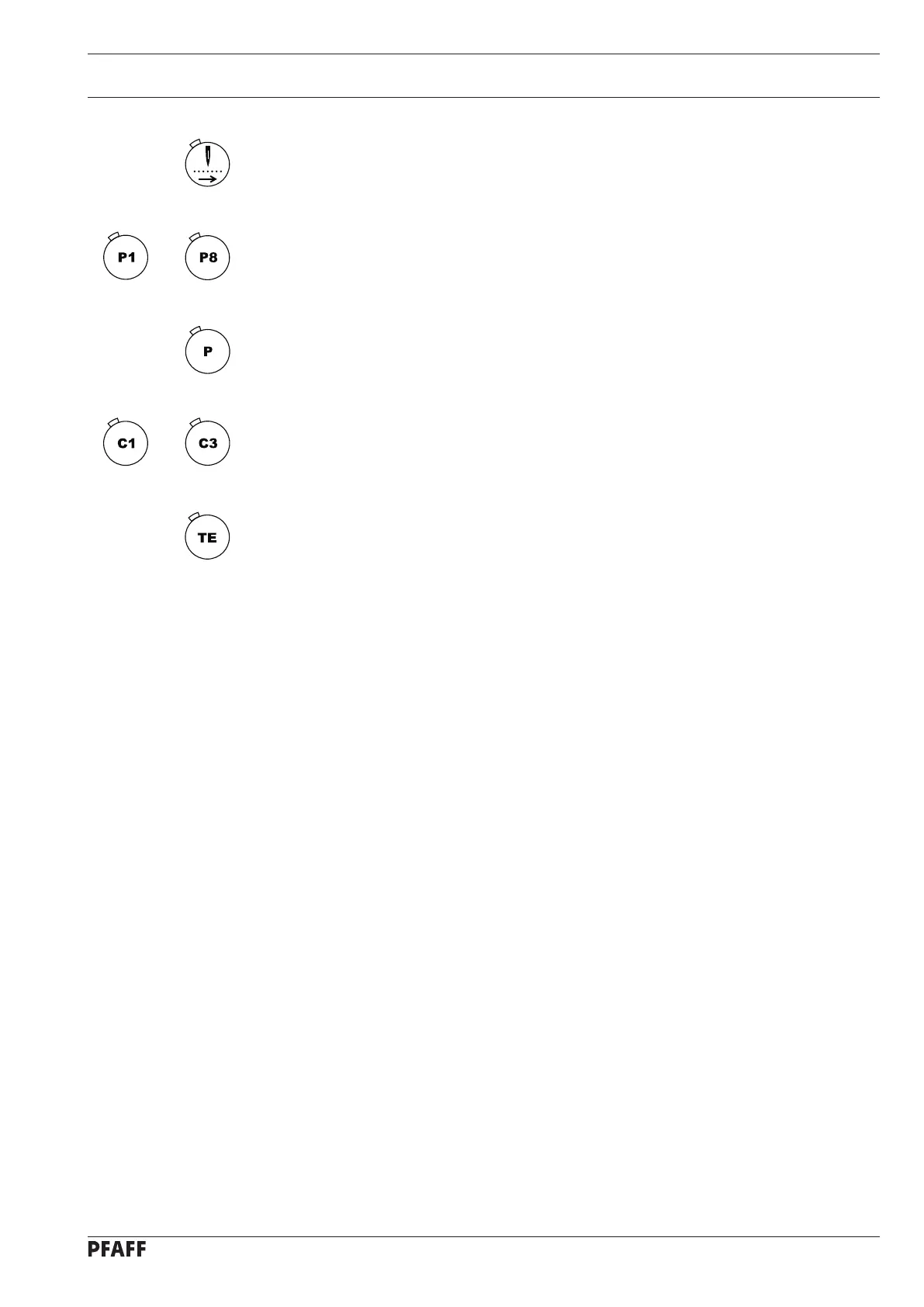Control elements
19
Tacting forwards
Each time the key is pressed, the selected seam program is sewn forwards stitch by stitch,
and the coordinates for each stitch are shown on the control panel.
Program stations
The function keys P1 to P8 are used to enter and select seam programs, see Chapter
9.06.02 Selecting the program station.
Direct program selection
This function is used to select a seam pattern. After selection, speed and size can be alte-
red, see Chapter 9.06.01 Selecting and altering the seam pattern.
Sequences
The function keys C1 to C3 are used to enter and select sequences, see Chapter 9.06.03
Selecting a sequence.
TE
In the sewing mode, this key is used to change to the input mode. In the input mode this
key is used to acknowledge the input of program stations and sequences, and to change
into the sewing mode.
to
to
