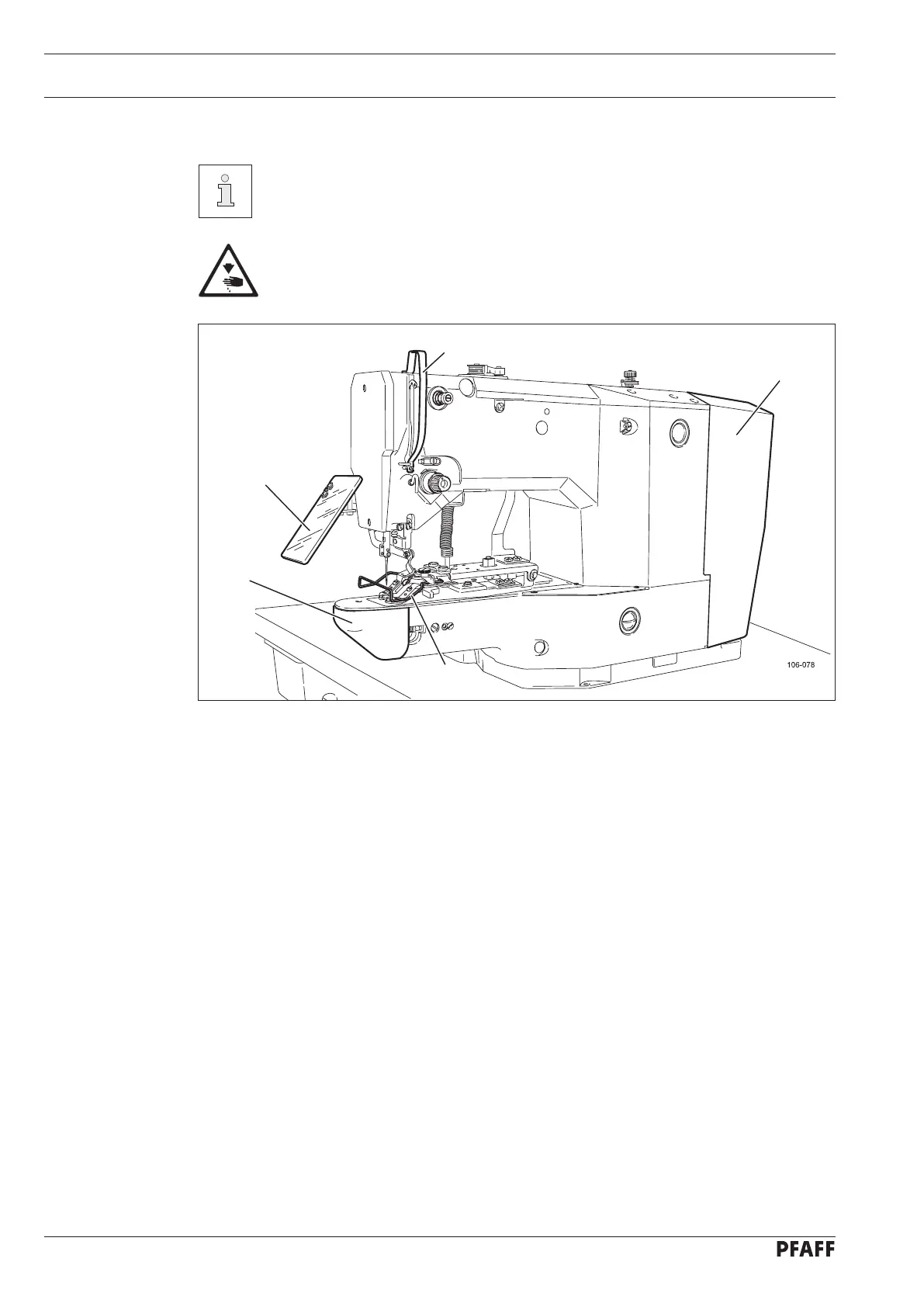Sewing
36
10 Sewing
The machine must be installed, connected and set up as described in Chapter 8
Installation and Commissioning.
The machine must not be operated without the safety devices
1 to 5, see Chap-
ter 1.06 Danger warnings! Danger of injury!
10.01 Operating cycle
Carry out all steps in accordance with Chapter 9 Setting up.
Place the material properly under the button clamp.
Lower the button clamp and start the sewing cycle, see Chapter 7.02 Pedal
.
10.02 Sewing in the "Direct program selection" mode
In this function, a seam pattern is selected. After selection, the speed and size can be alte-
red, see Chapter 9.06.01 Selecting and changing the seam pattern.
10.03 Sewing in the "Program stations" mode
Program stations can be selected, which have been reserved beforehand with a seam pat-
tern with relevant speed and size factors, see Chapter 11.01 Reserving program stations.
●
●
●
Fig. 9 - 02
1
2
5
4
3
