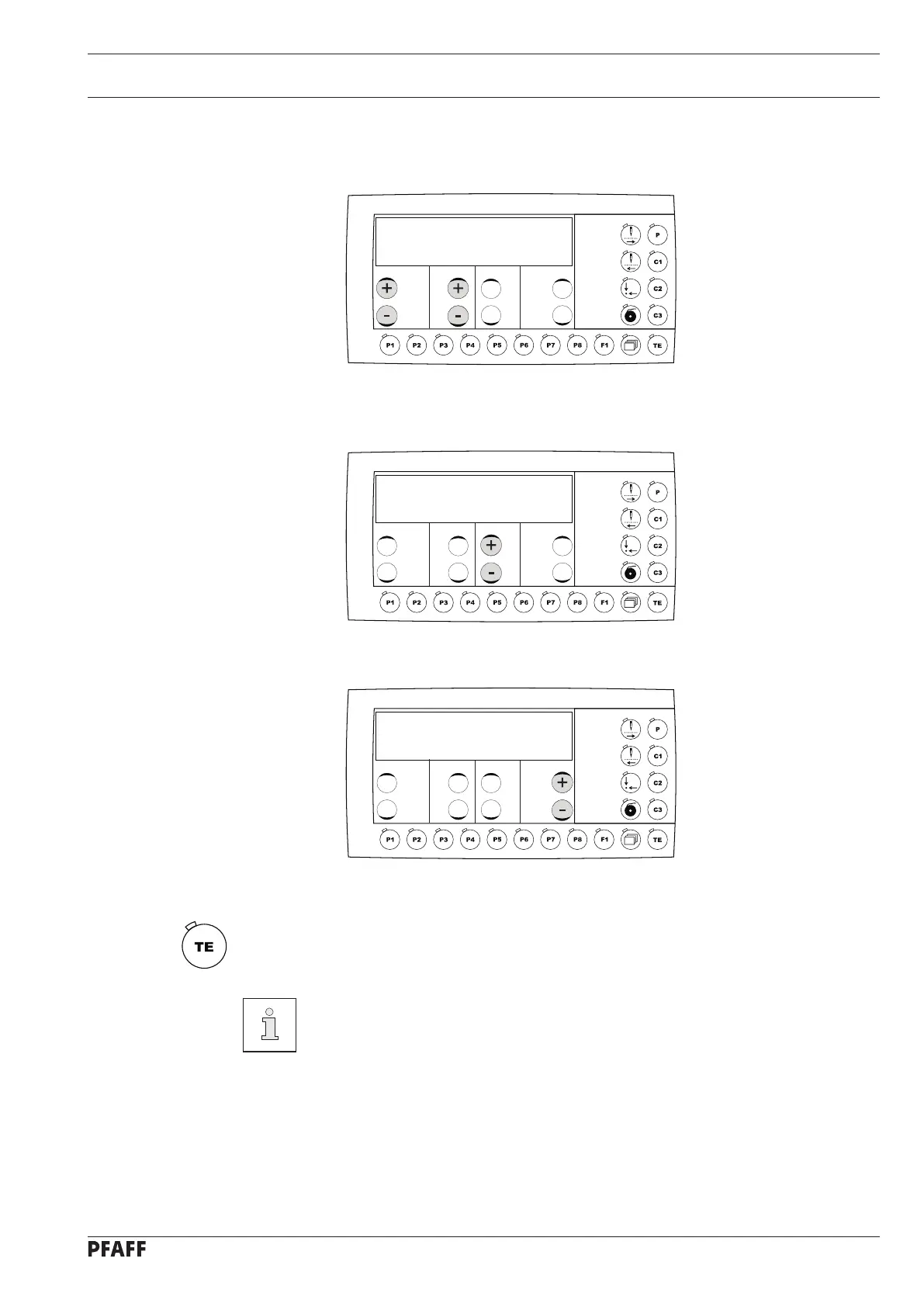Input
41
No VAL
001 2500
No VAL
003 1: ON
No VAL
003 3: OFF
11.03 Parameter input
After the machine has been switched on, it is in the input mode..
With the corresponding +/- key select the desired parameter, e.g. 003 lock seam
patterns.
●
With the corresponding +/- key select the desired seam pattern.
●
With the corresponding +/- key lock the desired seam pattern.
Conclude the input by pressing the TE key. (The machine changes to the sewing mode).
There is a list explaining all the parameters in Chapter 11.08 List of parameters
.
●
●
