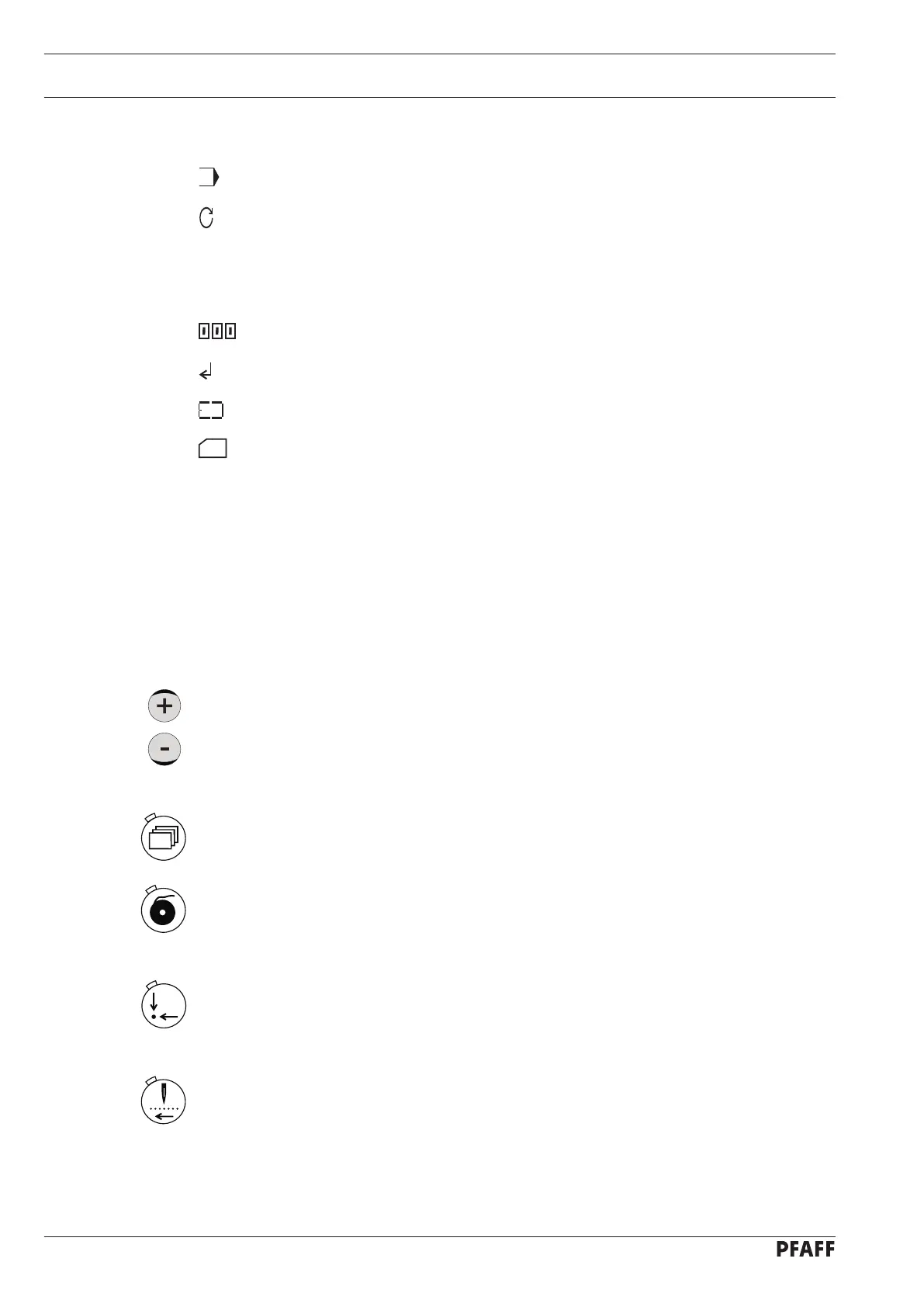Control elements
18
7.05.03 Function keys
The functions keys described below are used essentially to switch machine functions on and
off. When the function is switched on, the diode in the key is illuminated
.
If a corresponding value has to be fixed for the activated function, this can be carried out
with the corresponding +/- keys
3.
By pressing and holding the corresponding +/- key, firstly the numerical value displayed abo
-
ve it is altered slowly. If the +/- key is pressed longer, the numerical value changes more
quickly. The respective +/- keys shown opposite are described below.
7.05.02 Display symbols
Program number
Speed
X Size factor X-direction (crosswise) in %
Y Size factor Y-direction (lengthwise) in %
Bobbin thread counter / piece counter
Enter
Machine memory
SD-memory card
Menü
This function is used in the respective operating mode to scroll within the existing menus.
Wind
The bobbin thread winding function is called up, see Chapter 9.03 Winding the bobbin
thread.
Basic position
Button clamp and needle are positioned in the basic position and , if necessary, the thread
trimming function is activated.
Tacting backwards
Each time the key is pressed, the selected seam program is sewn stitch by stitch in reverse,
and the coordinates for each stitch are shown on the control panel.
