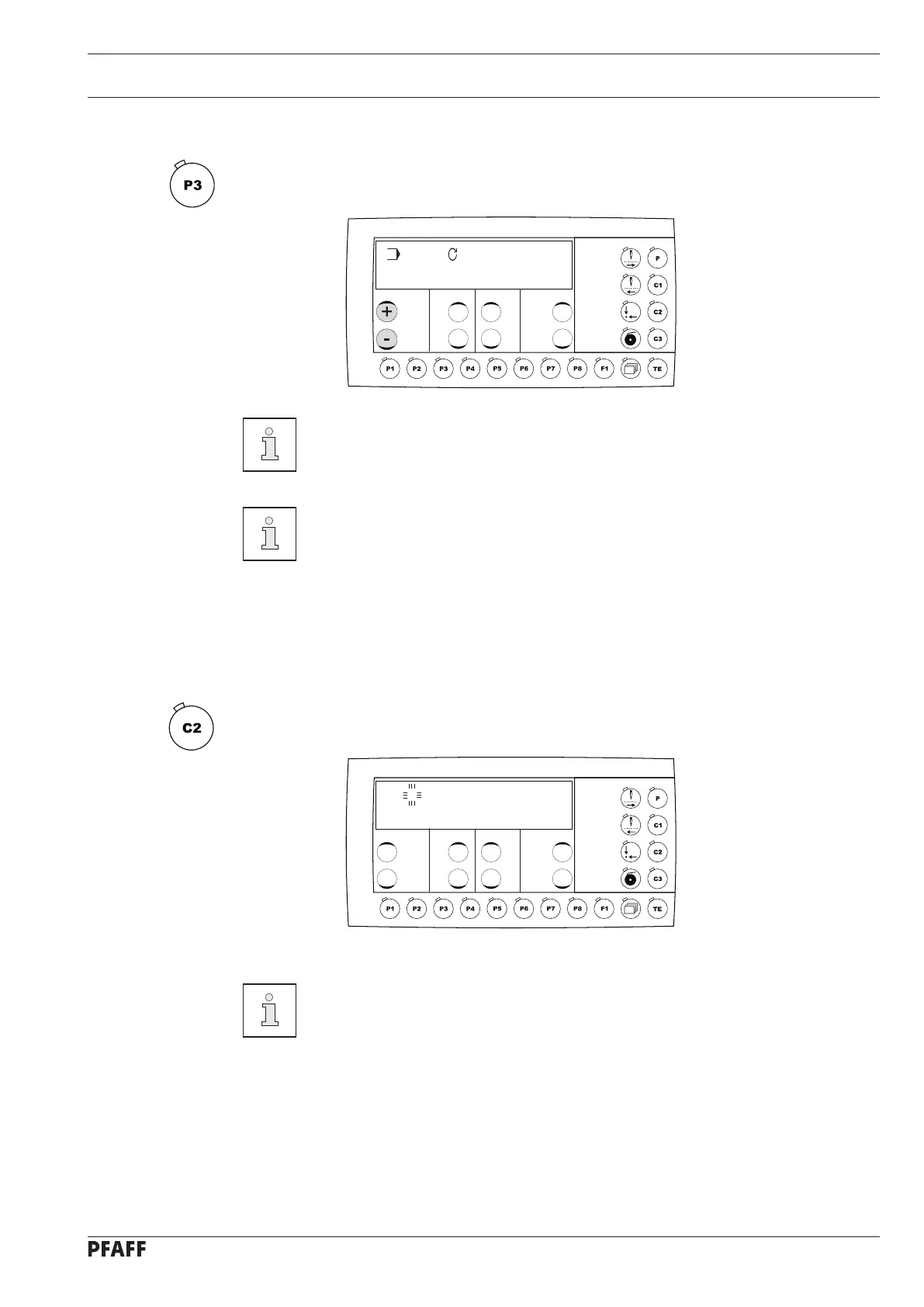Setting up
31
9.06.02 Selecting a program station.
With the machine in its basic position, select the desired program station, e.g. P3.●
X Y
20 2200 90 110
Only those program stations can be selected, which have been reserved pre-
viously with a seam pattern with its respective speed and size factors, see
Chapter 11.01 Reserving program stations.
Speed and size factors cannot be changed directly in a seam program selected
via a program station.
9.06.03 Selecting a sequence
With the machine in its basic position, select the desired sequence, e.g. C2.●
A 3 - 3 - 3 - 3 - 3 - 3 - 8
8 - 8 - 8 - 4 - 4
The next seam program waiting to be sewn is depicted by the relevant flashing
entry.
Sequences can only be called up if they have been created beforehand (see
Chapter 11.02.01 Enter sequences).
