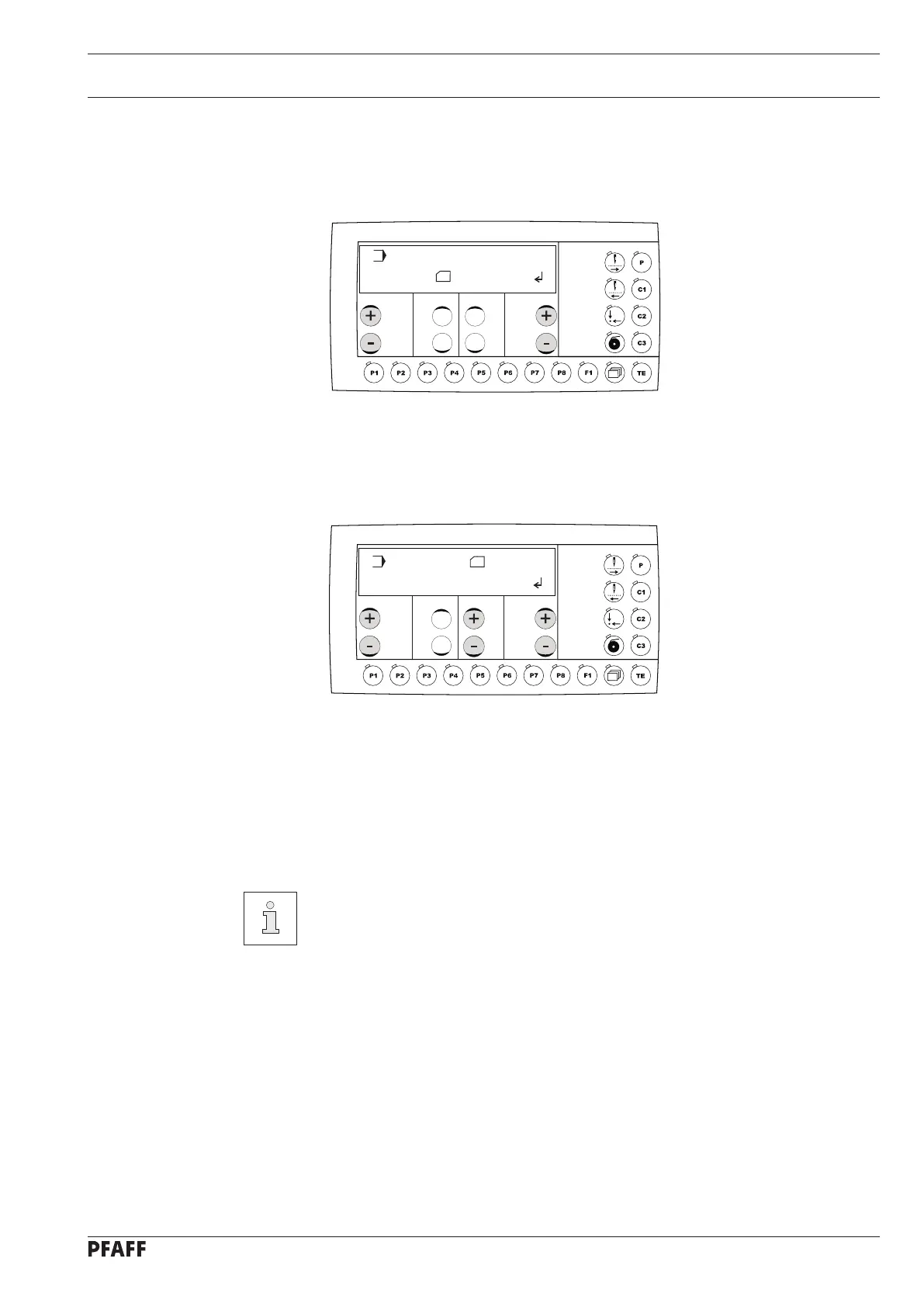Input
55
DEL
DEL ALL
11.07.07 Deleting data from the SD-memory card
Call up the program management, see Chapter 11.07.01 Calling up the program
management.
●
Press the left +/- keys until the corresponding menu item appears.
Confirm the selection of the menu item with the "Enter" function by pressing the right
plus key
.
●
●
Press the corresponding +/- keys to select the data to be deleted from the SD-memory
card:
MD = machine parameters
50 - 99 = programs
ALL = all programs
The deleting process is started with the "Enter" function by pressing the right plus key
.
Before the data is deleted, a safety enquiry ensues.
Press the right plus key to confirm the deleting process.
The deleting process can be stopped by pressing the right minus key
.
When the left +/- keys
are pressed, the other menu items of the program management
are called up
●
●
●
