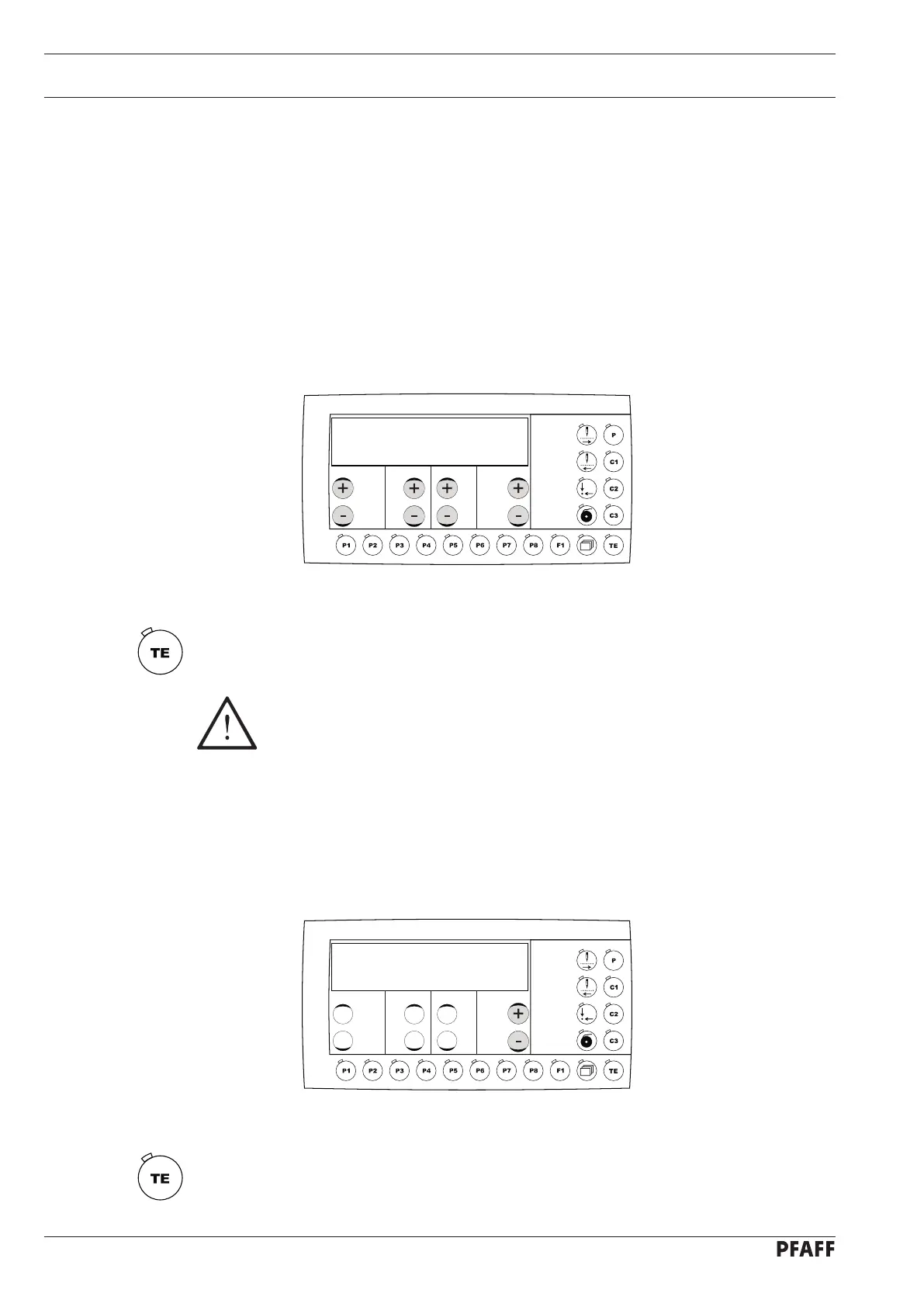Input
44
PINCODE:
3 3 7 1
No VAL
811 3371
11.05 Access codes
The selection of seam patterns, the reservation of the program stations, the input of
sequences and the selection of individual parameter levels can be locked with a 4-figure
access code. The access code can be changed as desired. The factory set access code
is "3371".
11.05.01 Entering the access code
If, in the input mode, a function is selected, which has an access code, the demand for
entering the access code appears on the display.
Enter the access code with the corresponding +/- keys.
Conclude the input by pressing the TE key (machine changes to the sewing mode).
Once the access code has been entered, all functions with access protection
are freely accessible, until the machine is switched off.
11.05.02 Changing the access code
In the input mode, select parameter "811"
Enter the access code, see Chapter 11.05.01 Entering the access code
●
●
●
●
Change the access code with the corresponding +/- keys.
Conclude the input by pressing the TE key (machine changes to the sewing mode).
●
●
