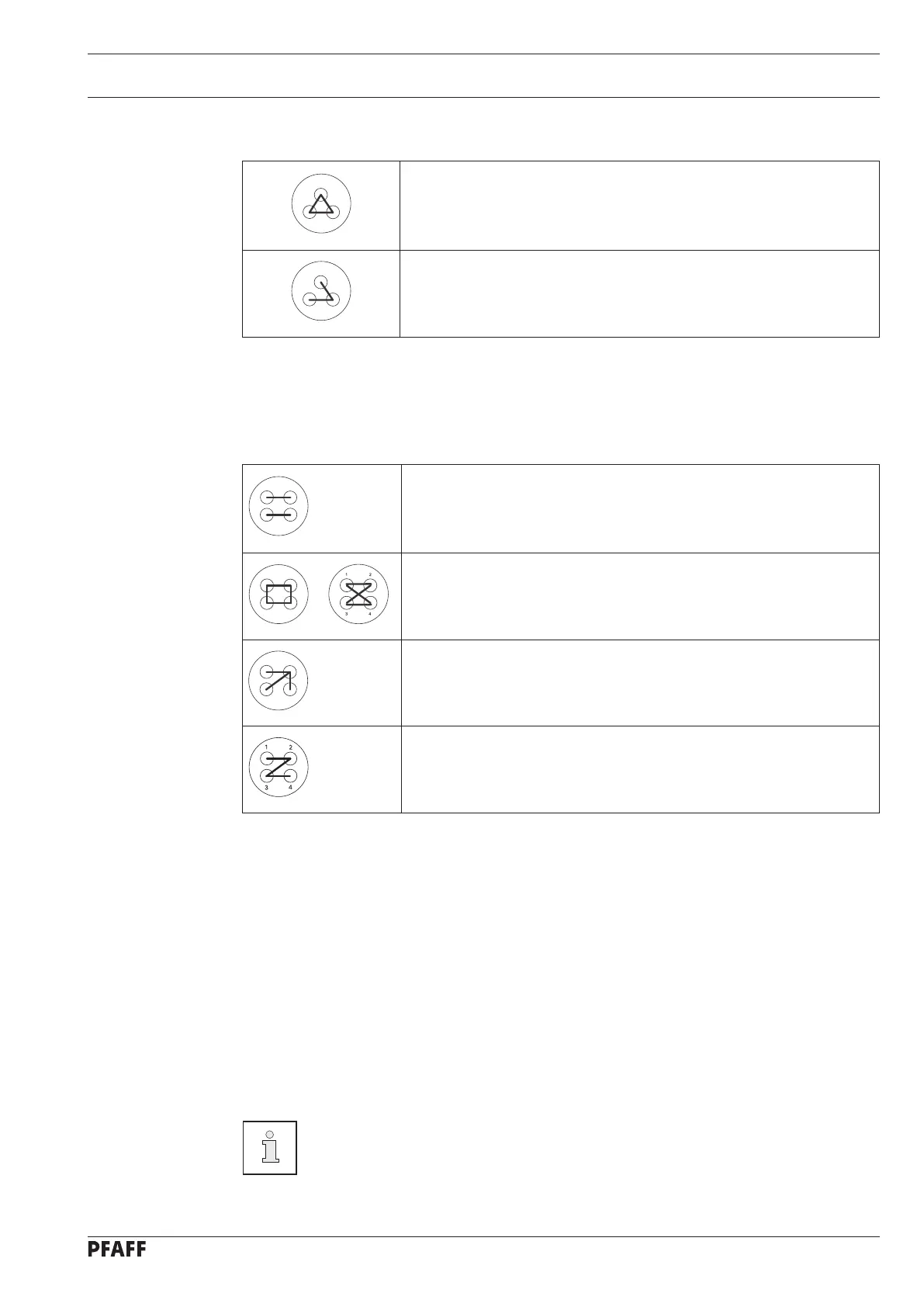Input
43
Stitch formations for the three-hole button
Seam cycle
Value for parameter 210 = 0
Point
Value for parameter 210 = 1
Select the desired stitch formation with the corresponding +/- key
.
If necessary, select parameter 211 with the corresponding +/- keys and activate the inter
-
mediate trimming function.
The intermediate trimming function can only be activated for four-hole buttons. When
the function is activated, the thread is trimmed between the second and third hole of the
button.
With the corresponding +/- keys
call up parameter 212 and enter the number
of sewing-on stitches.
With the corresponding +/- keys
call up parameter 213 and enter the number
of attaching stitches.
A summary with explanations of all the parameters can be found in Chapter
11.08
List of parameters..
●
●
●
●
●
●
Stitch formations for the four-hole button
Normal
Value for parameter 210 = 0
Seam cycle
Value for parameter 210 = 1
Arrow
Value for parameter 210 = 2
Z
Value for parameter 210 = 3
