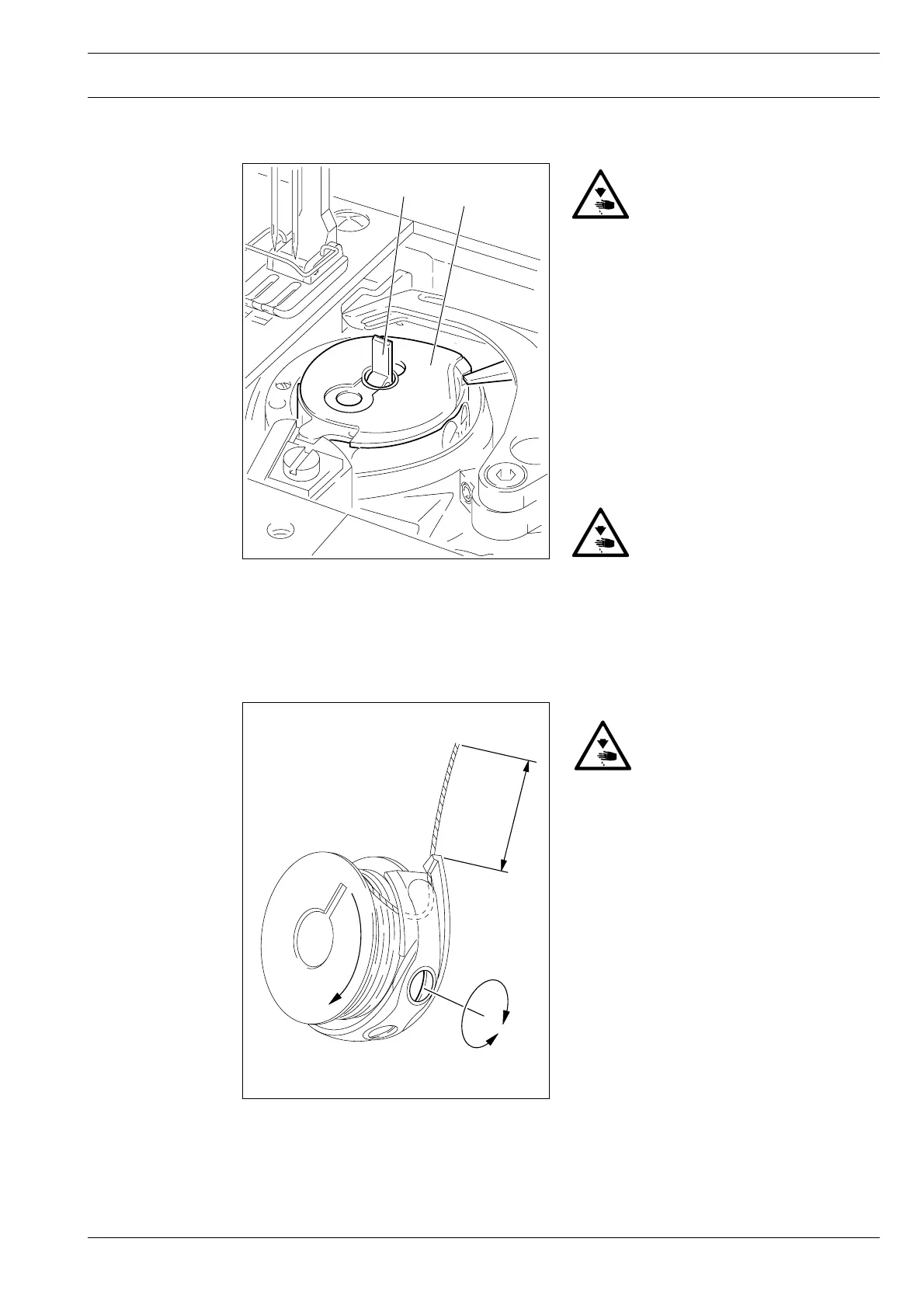Setting up
9 - 3
9.03 Removing and inserting the bobbin case
Switch the machine off!
Danger due to unintentional
starting of the machine!
Removing the bobbin case:
● Set the take-up lever at its top position.
● Open the hook cover, latch 1, and
remove bobbin case 2.
Inserting the bobbin case:
● Insert bobbin case 2 so that you feel it
snap in.
● Push down latch 1 and close the hook
cover.
Do not run the machine with
the hook cover removed!
Danger of injury by moving
parts!
Fig. 9 - 03
9.04 Threading the bobbin case and adjusting the bobbin thread tension
Switch the machine off!
Danger due to unintentional
starting of the machine!
● Thread bobbin as shown in Fig. 9-04 so
that the bobbin turns as shown by the
arrow when the thread is pulled.
● Turn screw 1 to adjust bobbin thread
tension as required.
Fig. 9 - 04
1
2
1
+
-
ca. 5 cm
