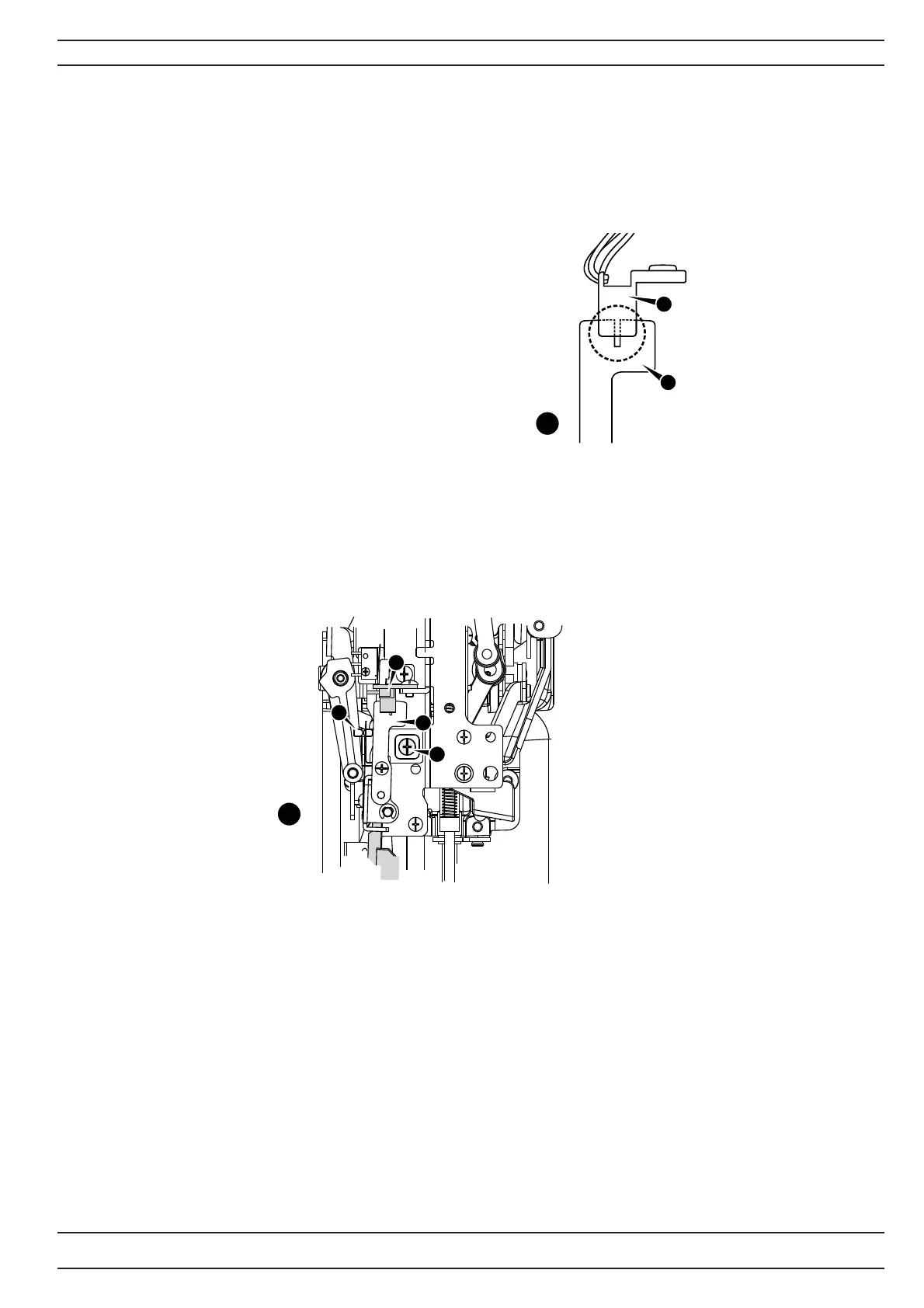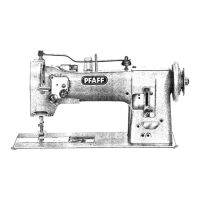37
104 73 15-26
Settings
27. BH photo sensor position adjustment
NOTE! Check and adjustment is done without the buttonhole foot. on the machine.
Check
1. Remove the face plate and back cover.
2. Pull the BH lever down.
3. The BH lever crank (b) and the photo sensor’s (c) blocking movement should be set in the middle. (2)
Adjustment
1. Loosen screw (e) of BH movement crank (d). (3)
2. Adjust the BH movement crank (d) to the right, and the lever crank (b) will follow.
3. Adjust the BH movement crank (d) to left, and the lever crank (b) will also follow it. (3)
4. Set the BH lever crank (b) top in back of the middle of photo sensor (c), and then re-tighten the screw
(e).
2
b
c
3
d
c
e
b
