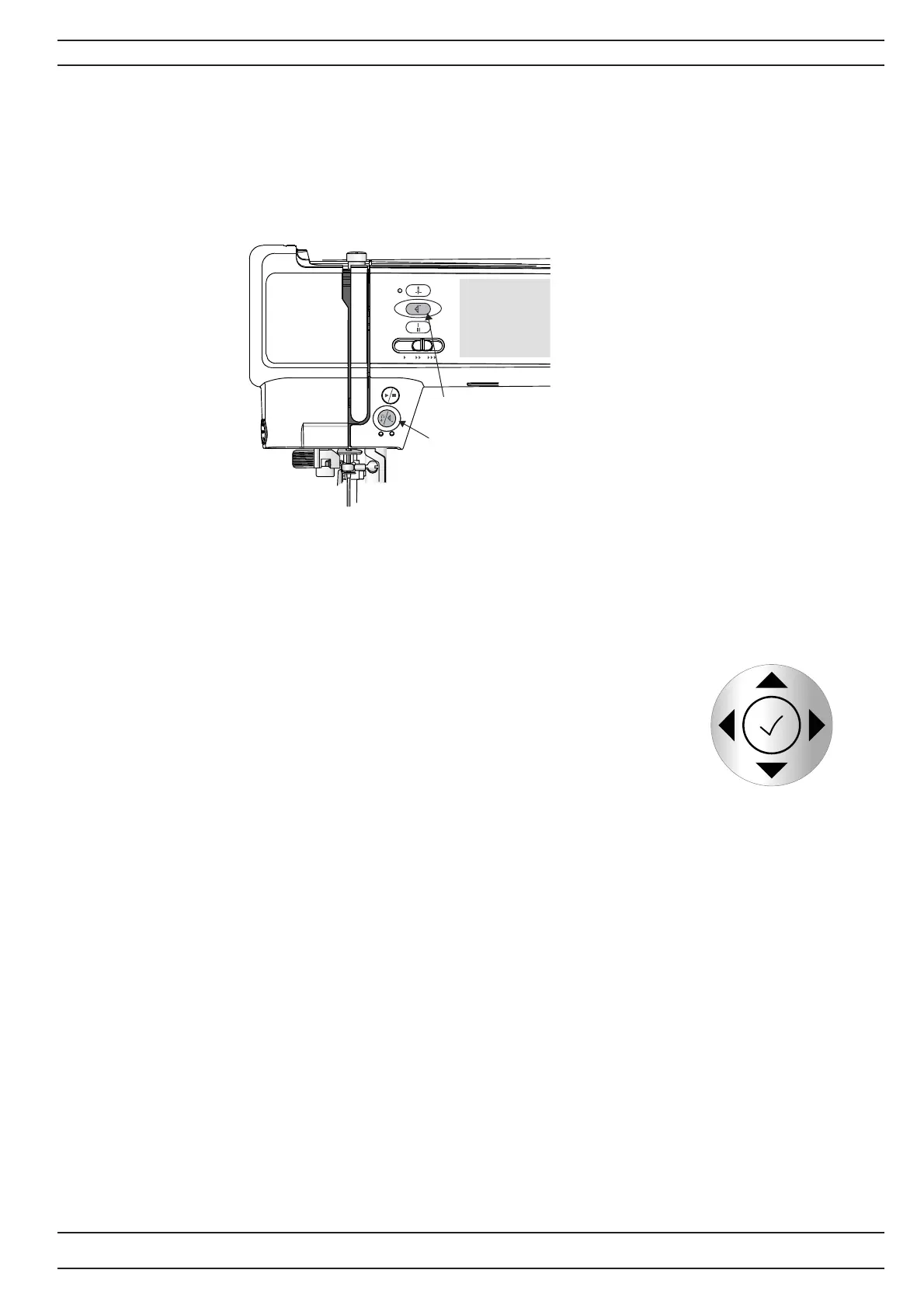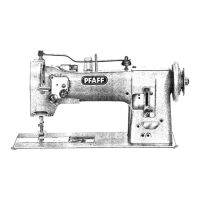39
104 73 15-26
Service program Ambition 1.0 and 1.5
In order to facilitate the checking and setting of the different functions of the machine, there is a
serviceprogram.
NOTE ! THIS IS ONLY FOR AMBITION 1.0 AND 1.5.
Service Program
Handling
Enter the service program by pressing the Reverse button (A) and pattern restart button (B) simoulanesly
while switching on the machine. The display now shows the Expression service program.
There are 5 different service menus and to use Ambition 1.0 service program, use
menu maneuvering the by pressing the left or right arrow buttons in order to switch
between the diffrent menus in the display, and to activate position use the ok button in
the middle.
There are 5 different service menus and to use Ambition 1.5 service program. Use
the stylus to toggle between different menus in the display, and in a menu, activate a
position by click on it.
Menu 1
Step motors and pivot position settings/ adjustments.
Menu 2
Display test, Sensors test and Sensor reset functions.
Menu 3
Test pattern.
Menu 4
Info menu and test seems for checking the balance.
Menu 5
Keyboard test.
Service Program Ambition 1.0 - 1.5
B
A
