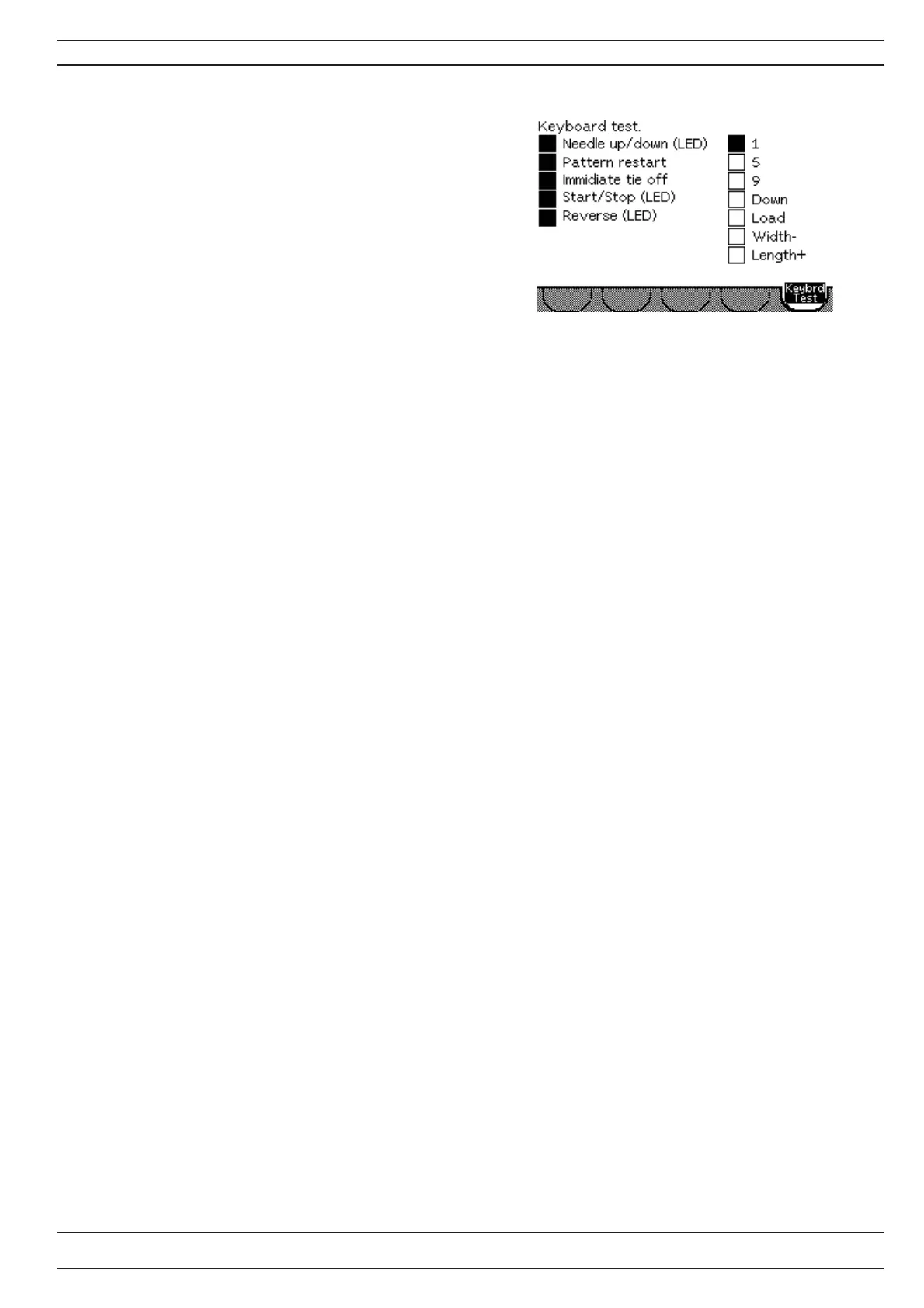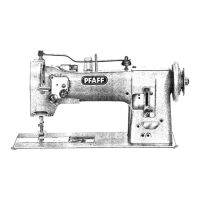45
104 73 15-26
Functions of the service menu - Key Board Test
Entering service menu 5.
1. Press button “keyboard test”.
2. The display shows the ambition service menu 5
The display will now show the ambition service menu 5.
Key Board test
To verify the functionallity of the keyboard, the keys that is
indicated in the display shall be pressed one at a time.
When a key is pressed and recognized by the electronics, the corresponding square shall be fi lled in the
display.
If all squares are fi lled by pressing all the advised keys, the keyboard is OK.
It is possible to abort the test at anytime without performing the total key board test by pressing any of the
“menu” buttons and it will enter the choosen menu.
Needle up down (LED) : Needle up down button
Pattern restart : Pattern restart button
Immidiate tie Off : Immidiate tie off button
Start/stop (LED) : Start/stop Button
Reverse : Reverse button
1 : No 1 button , if this has function also 2 and 3 is OK - ONLY AMBITION
1.0
5 : No 5 button , if this has function also 4 and 6 is OK - ONLY AMBITION
1.0
9 : No 9 button , if this has function also 7 and 8 is OK - ONLY AMBITION
1.0
Down : Down button - ONLY AMBITION 1.0
Load : Load button - ONLY AMBITION 1.0
Width - : Stich width - button - ONLY AMBITION 1.0
Lenghts + : Stich lenght + button - ONLY AMBITION 1.0
Service Program Ambition 1.0 - 1.5
