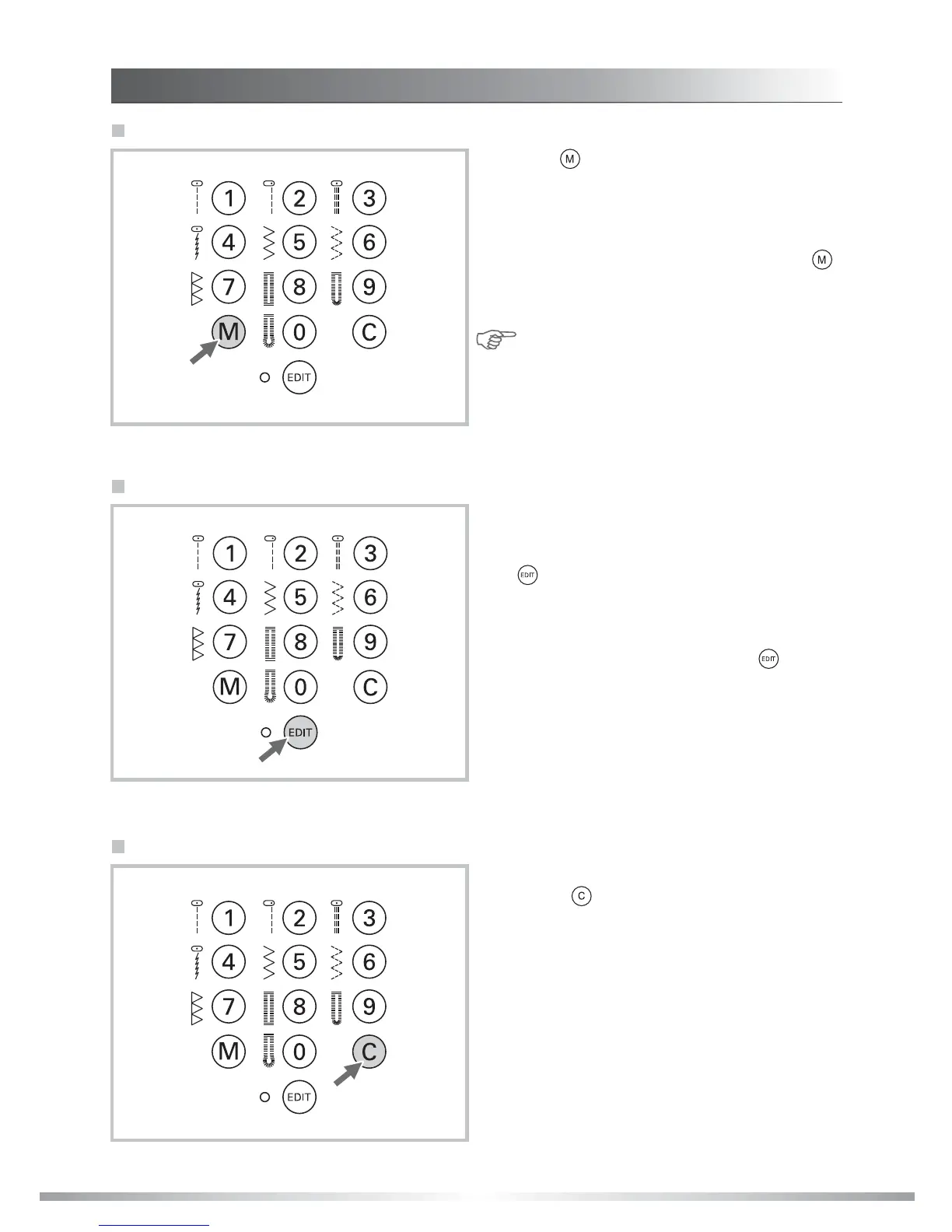17
When combining characters or decorative stitches,
press the " " button to clear or erase one
character or stitch. See page 82 for details.
Clear button
If you wish to modify the stitch settings in the
memory mode, use the stitch width "+" or
button to select the stitch to be modified. Press
the " " button to enter the editing mode, the
LED light will turn on.
Manual setting function of the stitch width, stitch
length, mirror and Auto-lock for these memorized
stitches can be changed. Press the " " button
again to exit the editing mode. See page 82 for
details.
""
Edit button
Press the " " button to enter the memory mode.
Select up to 8 memories for storing combinations
of characters and decorative stitches.
Up to 20 stitches can be combined in each memory.
Use the stitch width "+" and button to scroll
through the sequence memorized. Press the " "
button again to exit the memory mode.
See page 80 for details.
Note: Direct stitches, Group 2-B stitches 27-
49 and Group 3-C stitch 00 cannot be
memorized.
""
Memory button
INSTRUCTIONS
SELECTION BUTTONS