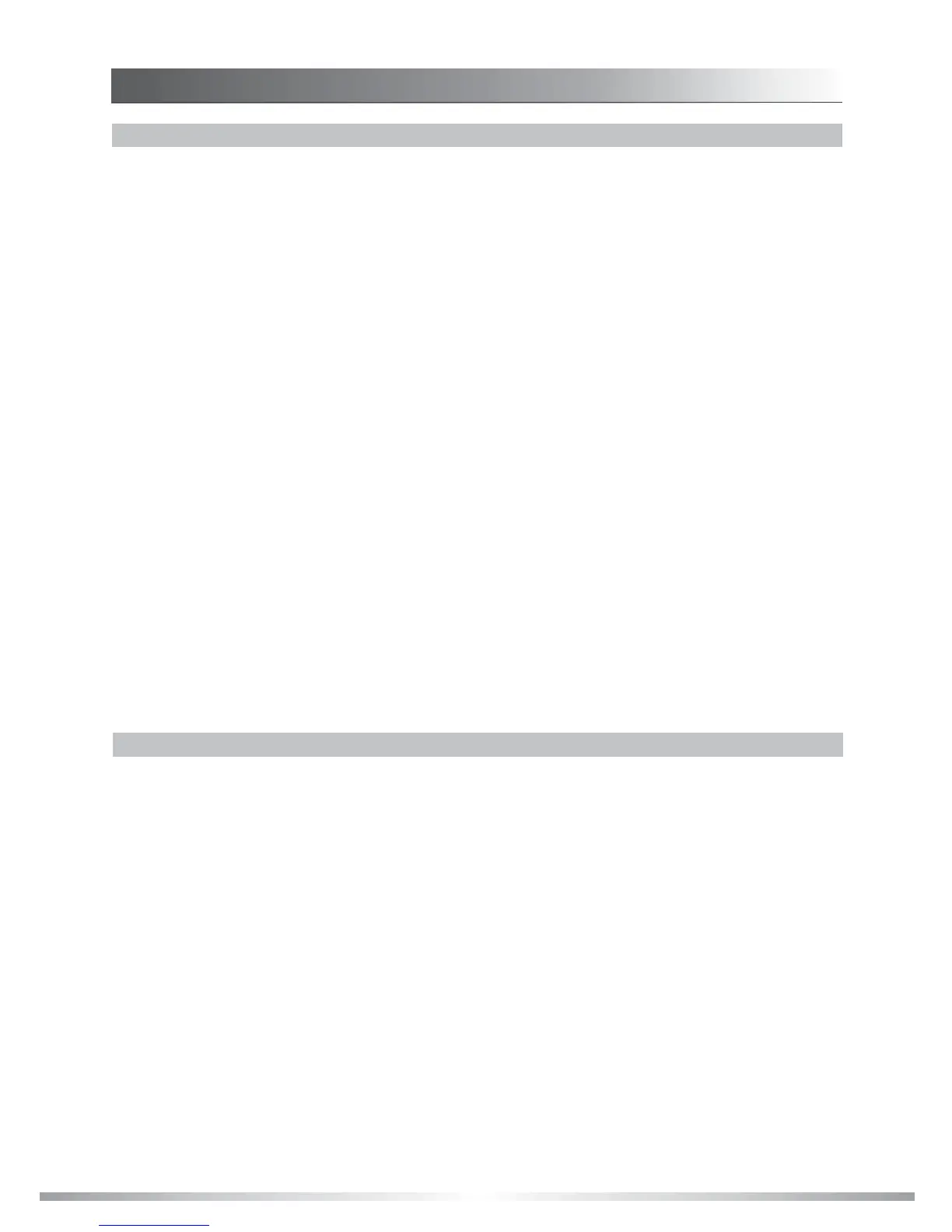CONTENTS
INSTRUCTIONS
GETTING READY
SAFETY INSTRUCTIONS ...................................................................................................................1-2
CONTENTS..........................................................................................................................................3-5
ACCESSORIES ......................................................................................................................................6
PRINCIPAL PARTS OF THE MACHINE ................................................................................................7
FOOT CONTROL....................................................................................................................................8
OPERATION BUTTONS....................................................................................................................9-11
FUNCTION BUTTONS ....................................................................................................................12-15
SELECTION BUTTONS ..................................................................................................................16-17
CONNECTING THE MACHINE TO THE POWER SOURCE ...............................................................18
TURN MACHINE ON / OFF ..................................................................................................................19
UNDERSTANDING THE LCD SCREEN .........................................................................................20-21
LCD SCREEN BRIGHTNESS CONTROL............................................................................................21
WINDING THE BOBBIN .......................................................................................................................22
INSERTING THE BOBBIN ..............................................................................................................25-26
UPPER THREADING.......................................................................................................................27-32
CUTTING THE THREAD ......................................................................................................................33
REPLACING THE NEEDLE..................................................................................................................33
CHANGING THE PRESSER FOOT ................................................................................................34-36
START/STOP button.....................................................................................................................9
Thread Snips .................................................................................................................................9
Reverse button ............................................................................................................................10
Auto-lock button ..........................................................................................................................10
Needle position button ................................................................................................................11
Stitch width adjustment button ....................................................................................................12
Stitch length adjustment button ...................................................................................................13
Tension adjustment buttons ........................................................................................................13
FUNC selection button ................................................................................................................14
Key lock button............................................................................................................................14
Bobbin winding button .................................................................................................................14
Elongation button ........................................................................................................................15
Mirror image button .....................................................................................................................15
Twin needle button ......................................................................................................................15
Direct stitch selection and number buttons .................................................................................16
Memory button ............................................................................................................................17
Edit button ...................................................................................................................................17
Clear button.................................................................................................................................17
Connecting the machine..............................................................................................................18
Bobbin winding.......................................................................................................................22-24
Threading the upper thread....................................................................................................27-29
Using the needle threader ...........................................................................................................30
Using the thread net ....................................................................................................................31
Raising up the lower thread.........................................................................................................32
Attaching the presser foot holder ................................................................................................34
3
INSTRUCTIONS