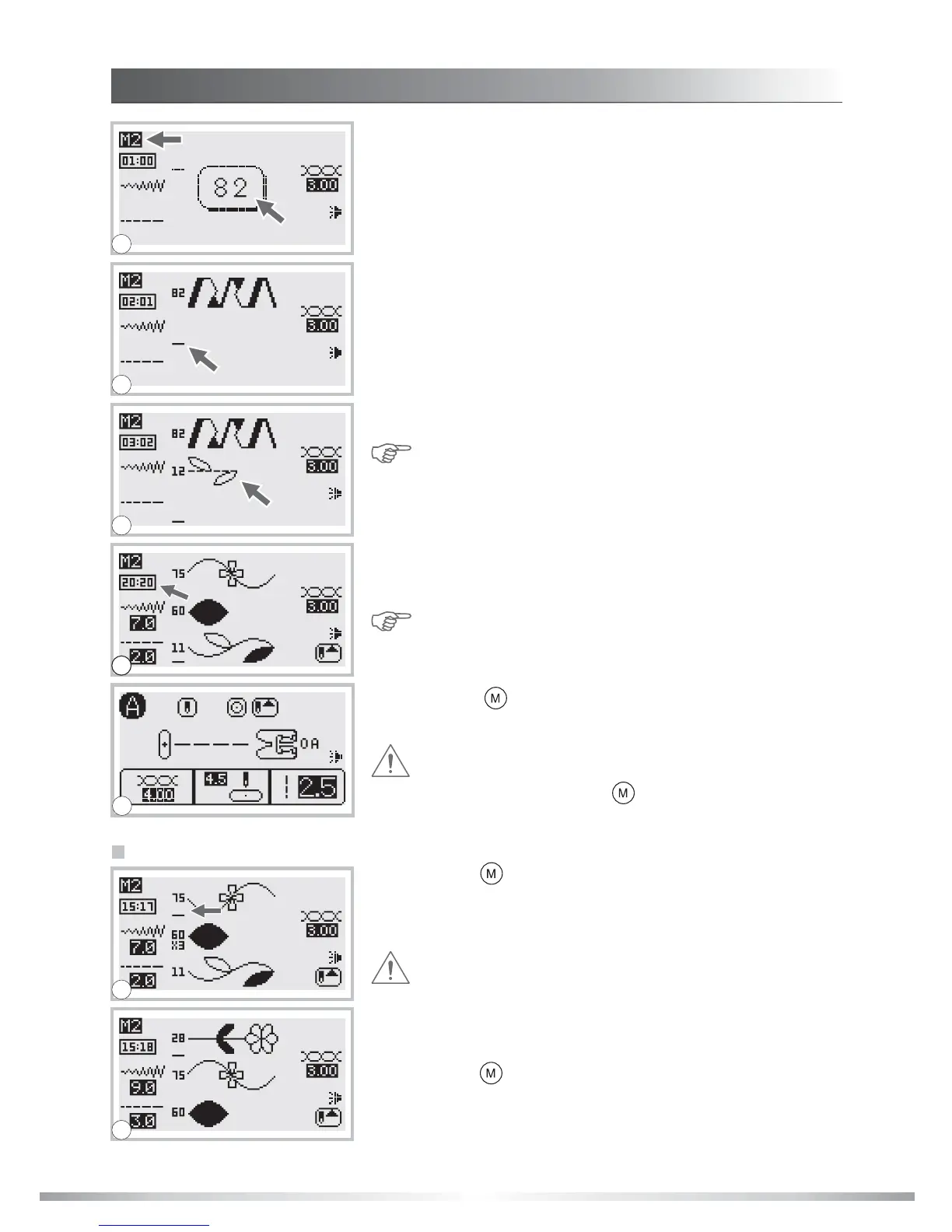Attention: The selected sequence will not be stored
within the selected memory if the machine is turned off
before pressing the " " button after you have
completed your stitch selection(s).
81
6. Press the desired stitch number. (e.g. 82)
(Upper left corner of LCD shows the number of the memory
opened- e.g. M2.)
7. The selected stitch displays on the LCD screen and the
cursor moves to the second position.
8. Repeat step 5~7 for more stitches to be stored in the memory.
Note: Directly below the memory number is the cursor
position in the entire memory pocket. Illustration shows
the cursor in the 3 stitch position; and 2 stitches have
been entered.
rd
10.Press the " " button to save the sequence and return to
the normal screen.
1. Press the " " button and the number of the memory you
wish to edit. Press the stitch width adjustment button to move
the cursor. New stitch will be inserted above the stitch or
letter selected with the cursor.
Adding stitches or letters
2. Press stitch number. (e.g. 28 ) The selected stitch will be
inserted.
Press the " " button to save the sequence and return to
normal screen.
9. When 20 stitches have been selected, the memory will be
full. Illustration 9 shows the cursor in the 20 position and 20
stitches have been entered.
Note: If another stitch is selected after the memory is full
the machine will signal with two short beeps.
th
Attention: The selected memory has to contain less
than 20 stitches before selected stitch or letter can be
inserted.
MEMORY FUNCTION
6
7
8
9
1
2
DECORATIVE STITCHES