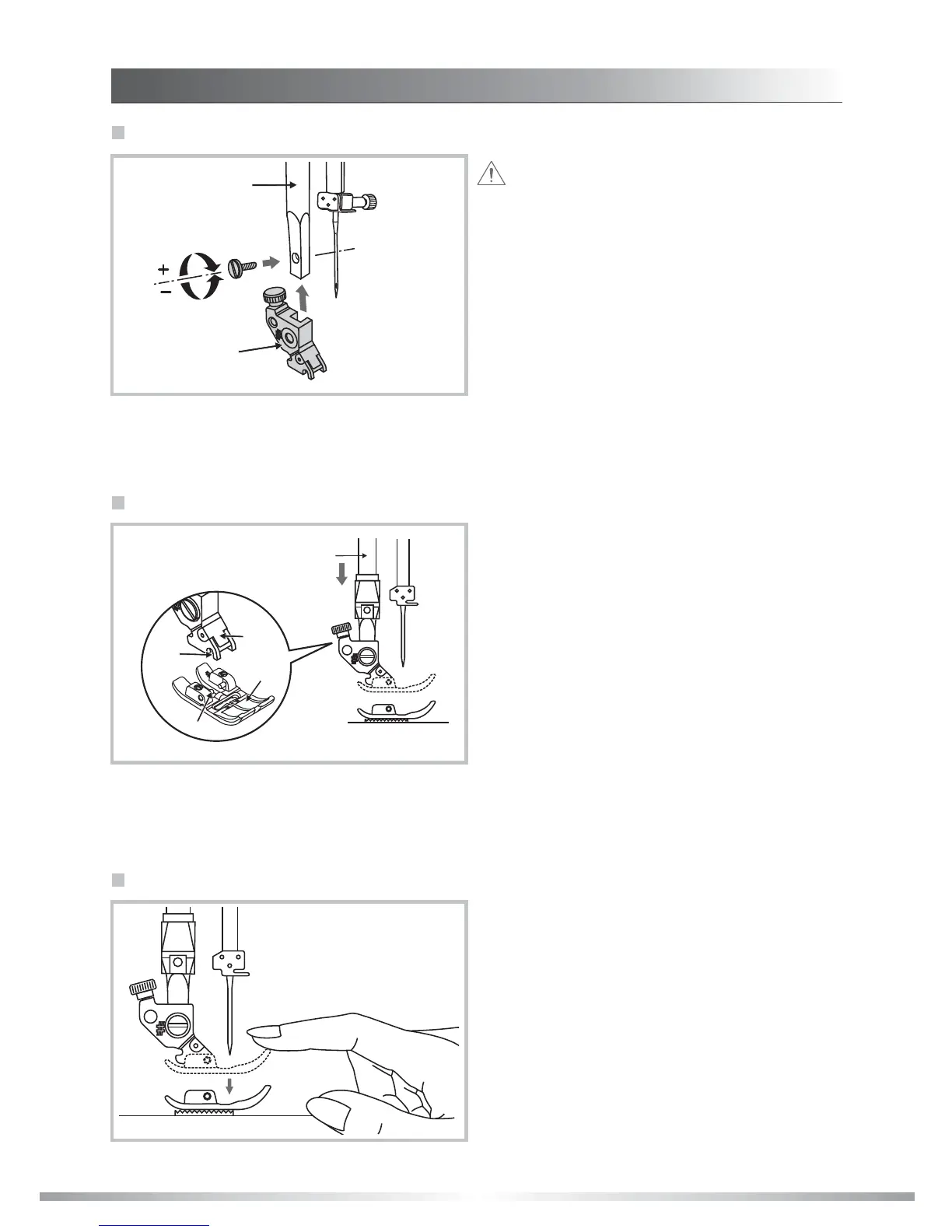34
CHANGING THE PRESSER FOOT
Attention: Turn power switch to OFF ( )
when carrying out any of the following
operations!
"O"
Raise the presser foot bar (a).
Position the presser foot holder (b) in place and
attach as illustrated.
Attaching the presser foot holder
Lower the presser foot holder (b) until the notch
(c) is directly above the pin (d).
Lower the presser foot holder (b) and the presser
foot (e) will engage automatically.
Attaching the presser foot
Removing the presser foot
Raise the presser foot.
Press down on the front of the presser foot by hand.
The foot will disengage.
GETTING READY
b
d
c
e
a