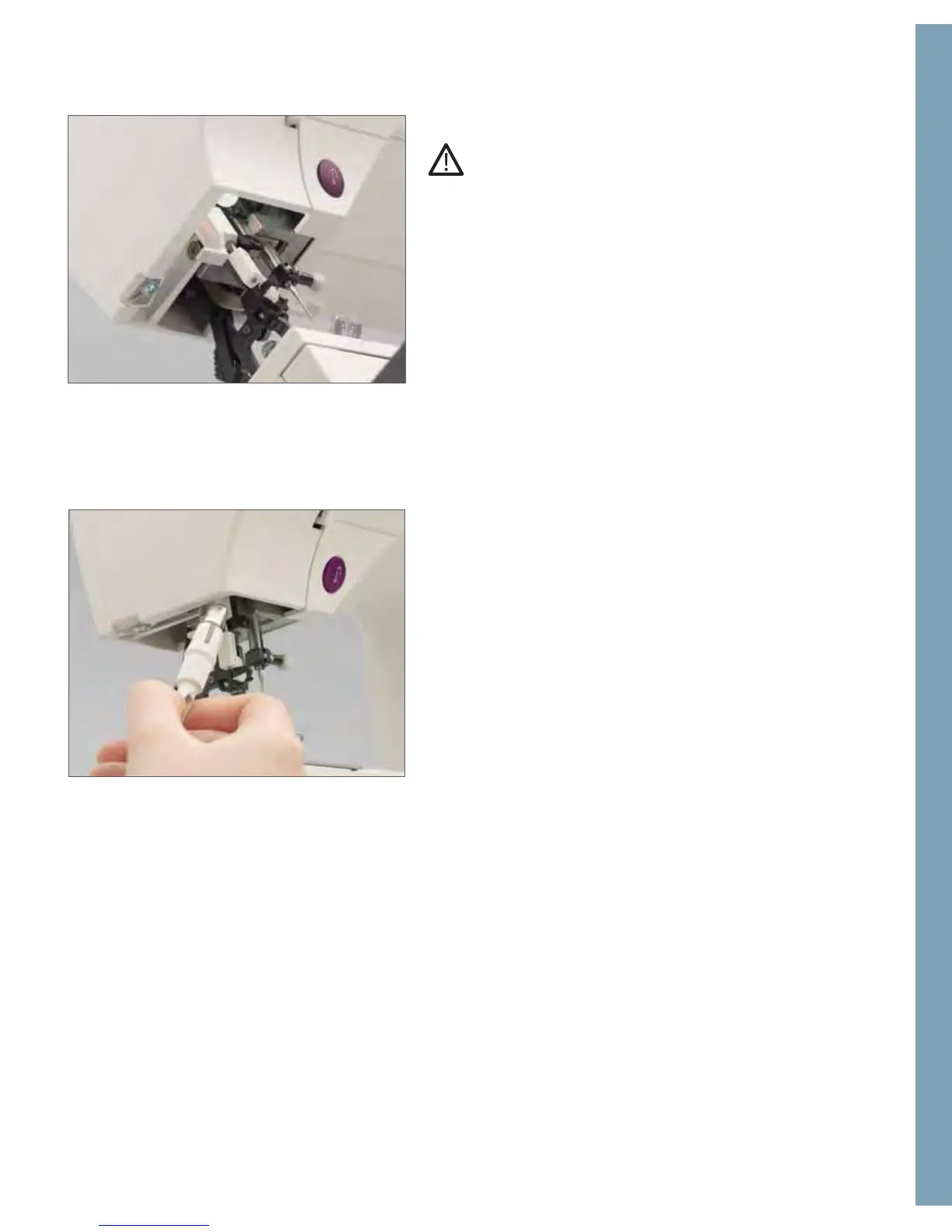Maintenance
6:3
Changing the light bulb
Switch off the main switch
• Disconnect the lead cord and the foot control plug from the
machine.
• Remove the accessory tray. The light bulb is located inside the
sewing machine near the needle threader.
Bulb removal
Push the light bulb changer up as far as it will go. Now turn the bulb
half a rotation counter clock-wise and remove the bulb.
Insertion of the bulb
Important: Use a light bulb as indicated on the left side of the machine,
12 V max 5 W.
Insert the bulb in the light bulb changer. Guide the bulb into the
diagonal holder and turn it until the pins of the bulb engage. Push
the bulb upward into the holder as far as it will go and turn it half a
rotation in a clock-wise direction. Remove the light bulb changer from
the bulb. The bulb will be held fi rmly so you can remove it safely.
Bulbs can be purchased from your Pfaff dealer.