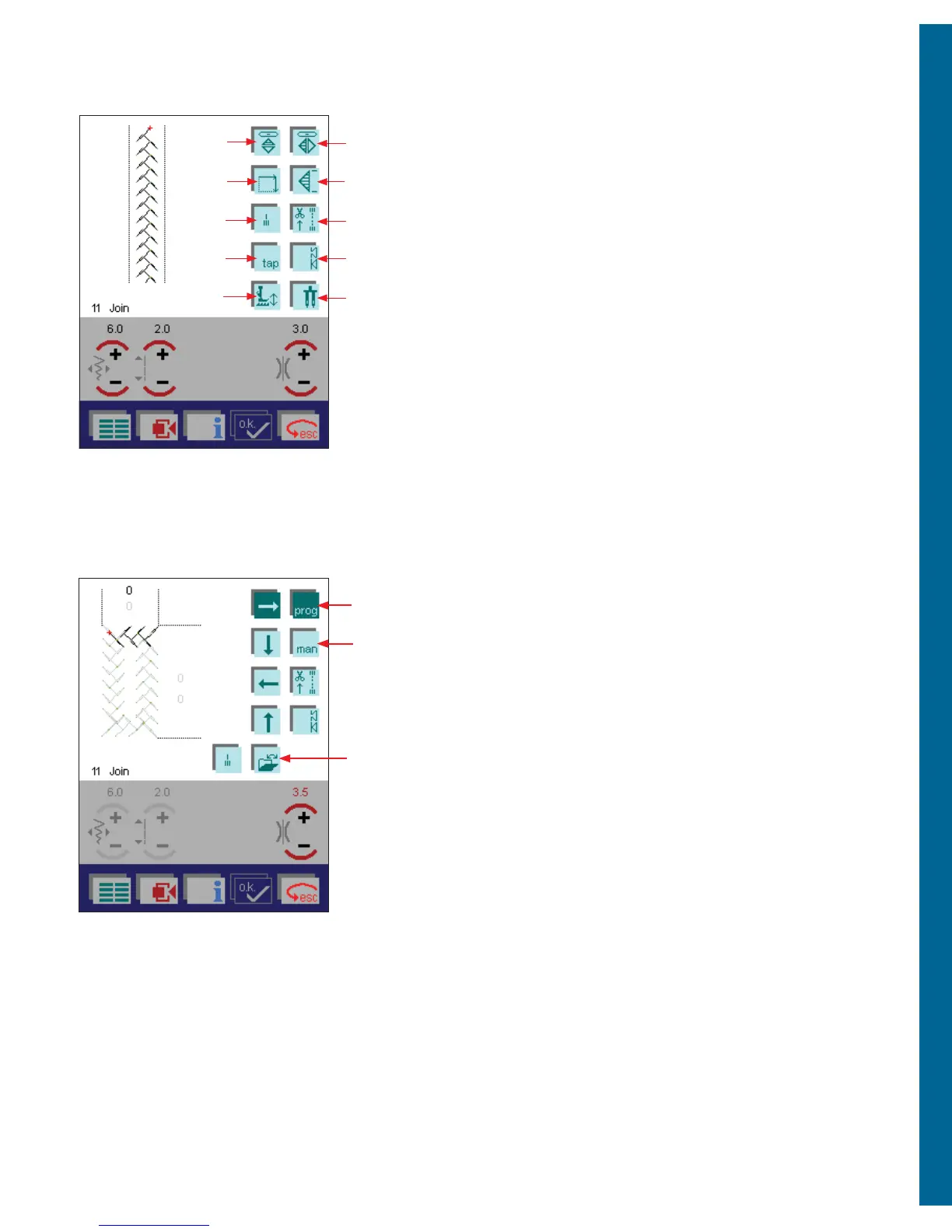Sewing
3:3
Sewing mode functions
A. End to end mirroring
B. Side to side mirroring
C. Four directions sewing
D. Single Stitch
E. Immediate tie-off
F. Tie-off program
G. Tapering
H. Balance
I. Free-motion sewing
J. Twin needle
A. End to end Mirroring
When pressing this button, you mirror the stitch end to end. You will
see the change on the screen.
B. Side to side mirroring
This function mirrors your stitch from side to side. You will see the
stitch change on the screen.
C. Four directions sewing
With this function, you can program the length and width of a
rectangle and the programmed rectangle can be saved permanently in
the machine. This function can be useful for sewing on patches without
having to turn the fabric.
When pressing the Four directions sewing icon a new window appears.
Touch the Program function (K) before starting to sew, to program and
permanently save a Four directions sewing.
Touch the Manual icon (L) to decide where to end an already
programmed side seam. The machine completes the current stitch and
stops. (Read more about four direction sewing on page 3:25.)
The arrow icons decides the sewing directions. The machine sews in
the direction of the selected arrow.
The Data Manager icon (M) will open a window for opening, saving,
deleting and closing a program.
The four direction sewing is available on stitches 2-4, 7, 10, 11, 18, 23
and 25.
K
L
M
A
B
C
D
E
F
G
H
I
J