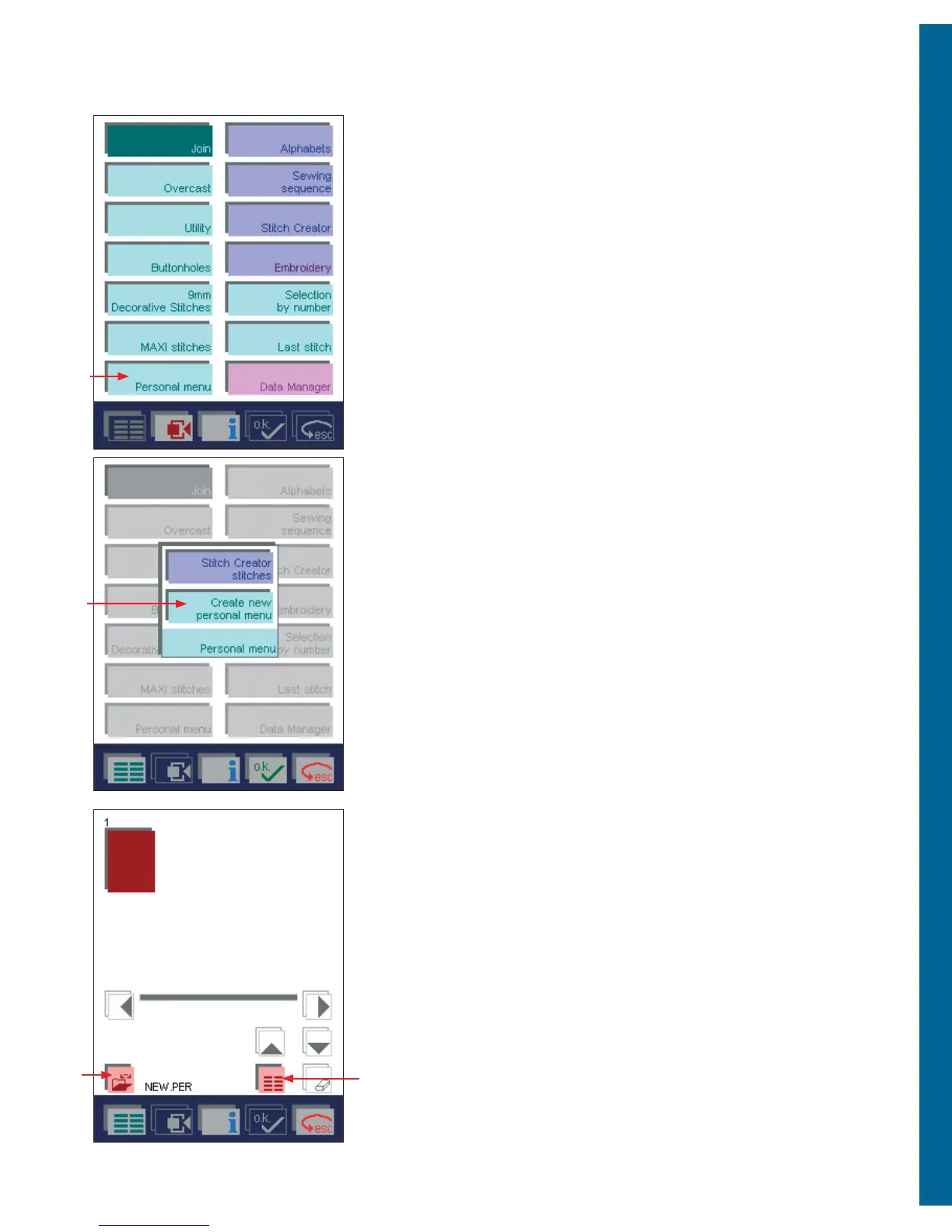Sewing
3:27
Personal menu
On your Pfaff creative 2170 you can have one or several Personal
menus, where you can save your personal settings for the stitches and
create a menu which contain the stitches you use the most.
Create a personal menu by selecting Personal menu (A) in the main
menu.
Touch Create new personal menu (B) and OK.
Select the stitches you want by going into the Mini Main menu (C).
Once you have selected the stitches you want, touch the Data Manager
icon (D). Choose Save As on the pop-up that appears. Rename your
folder and press the OK icon. You have now created a personal menu.
Once you have made a personal menu, you can reach it from the
Personal menu icon. Your personal menu will appear on the pop-up.
Note: If you have altered a stitch and want to save it with those settings to the Personal
menu, you can go to the Context menu and choose Copy to personal stitches. That stitch
will then be saved in the personal menu.
A
B
C
D