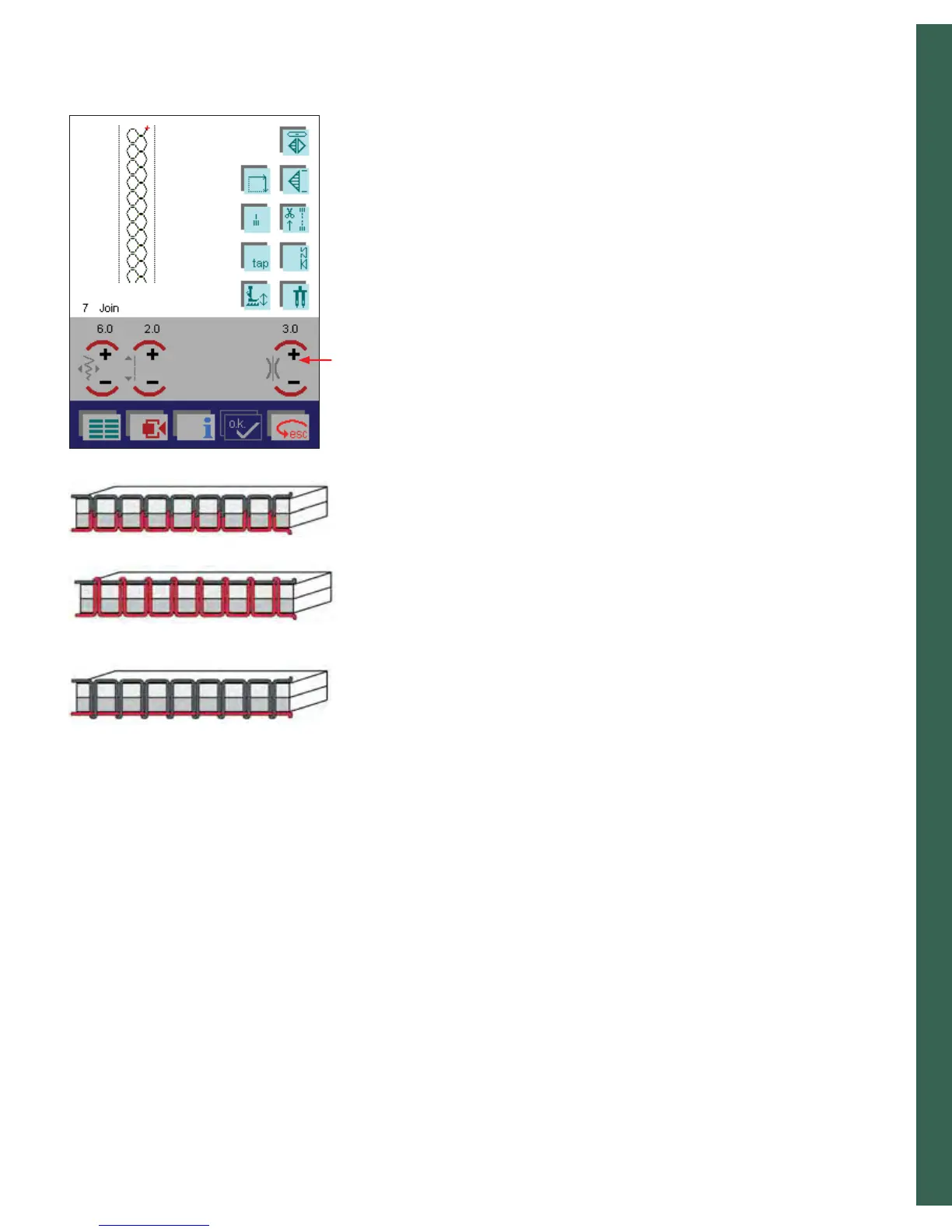2:13
Preparations
Correct top tension - How to get it
This machine will automatically preset the tension for different types of
stitches. Depending on what type of fabric and threads you are using,
manual adjustments might be needed.
If you fi nd that the bobbin thread is visible on the top side of the fabric
or that the top thread is visible on the underside of the fabric, you need
to adjust the thread tension.
Press the thread tension icon (A), + and - to set the required amount
of the needle thread tension. Your adjustments will be reset when you
select a new stitch or design. To save your alterations for the next time
you sew see page 3:12.
Thread tension
For the best stitch appearance and durability make sure the needle
thread tension is correctly adjusted, i.e. the threads evenly meet
between the two fabric layers.
The following is valid for general sewing work:
Bobbin thread is visible on the top side of the fabric:
The needle thread tension is too tight.
The needle thread tension must be reduced.
Top thread is visible on the underside of the fabric:
The needle thread tension is too loose.
The needle thread tension must be increased.
For decorative stitches and buttonholes the top thread should be visible
on the underside of the fabric.
A