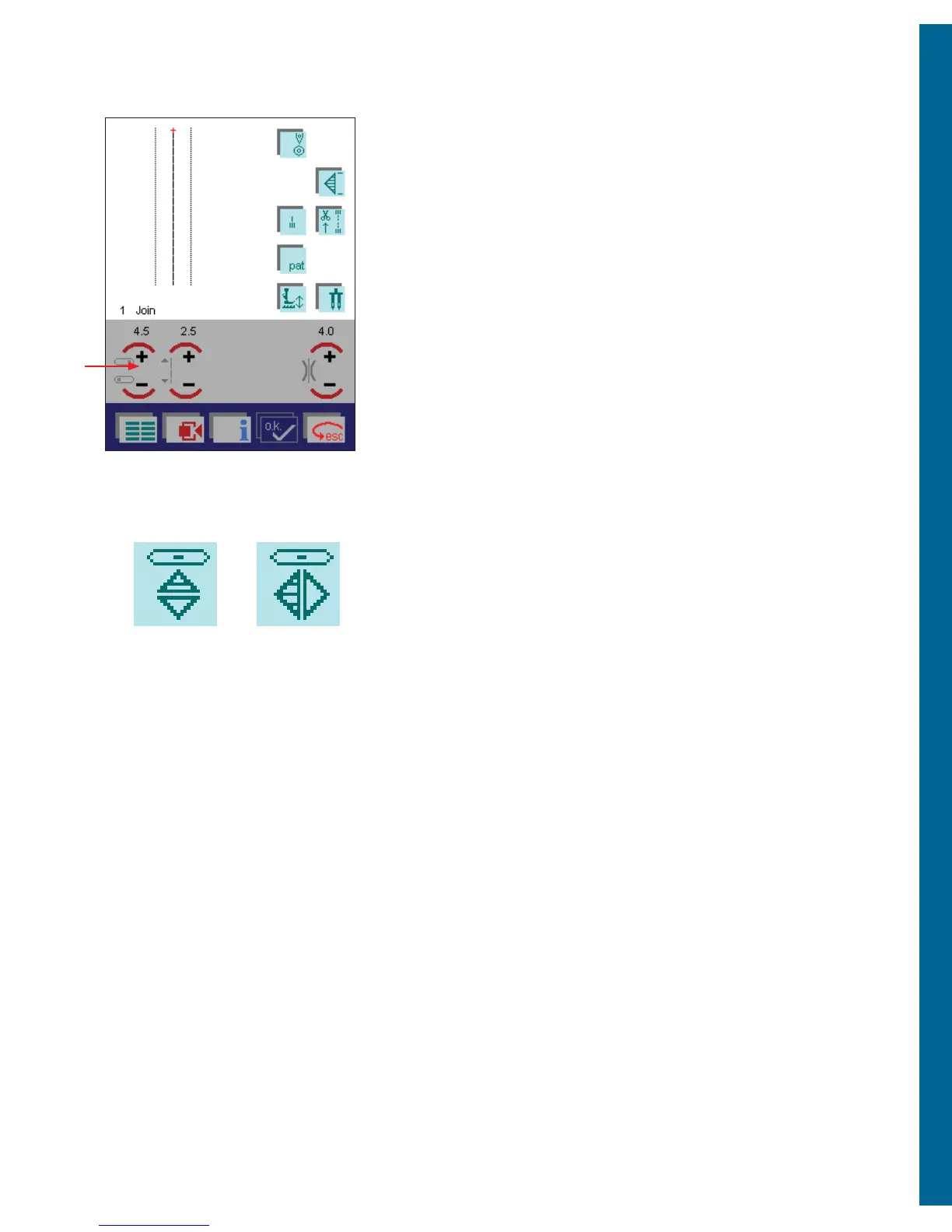Sewing
3:13
Side to sideEnd to end
Needle positions
On stitches 1, 2, 5, and 15 you can change needle position by touching
the stitch width button (A). These four stitches have 19 different needle
positions. Use the + icon to move the stitches to the right in 0.5 mm
steps. Use the - icon to move the stitches to the left in 0.5 mm steps.
If you look at your lid, the stitches that you can change needle positions
are marked with an arrow.
Mirroring
There are two ways to mirror a stitch; side to side and end to end.
The side to side mirroring you can mirror a marked stitch or stitch
sequence from side to side. The mirrored stitch appears on the screen
for further processing.
The end to end mirroring you can mirror a marked stitch or stitch
sequence from end to end. The mirrored stitch appears on the screen
for further processing.
A