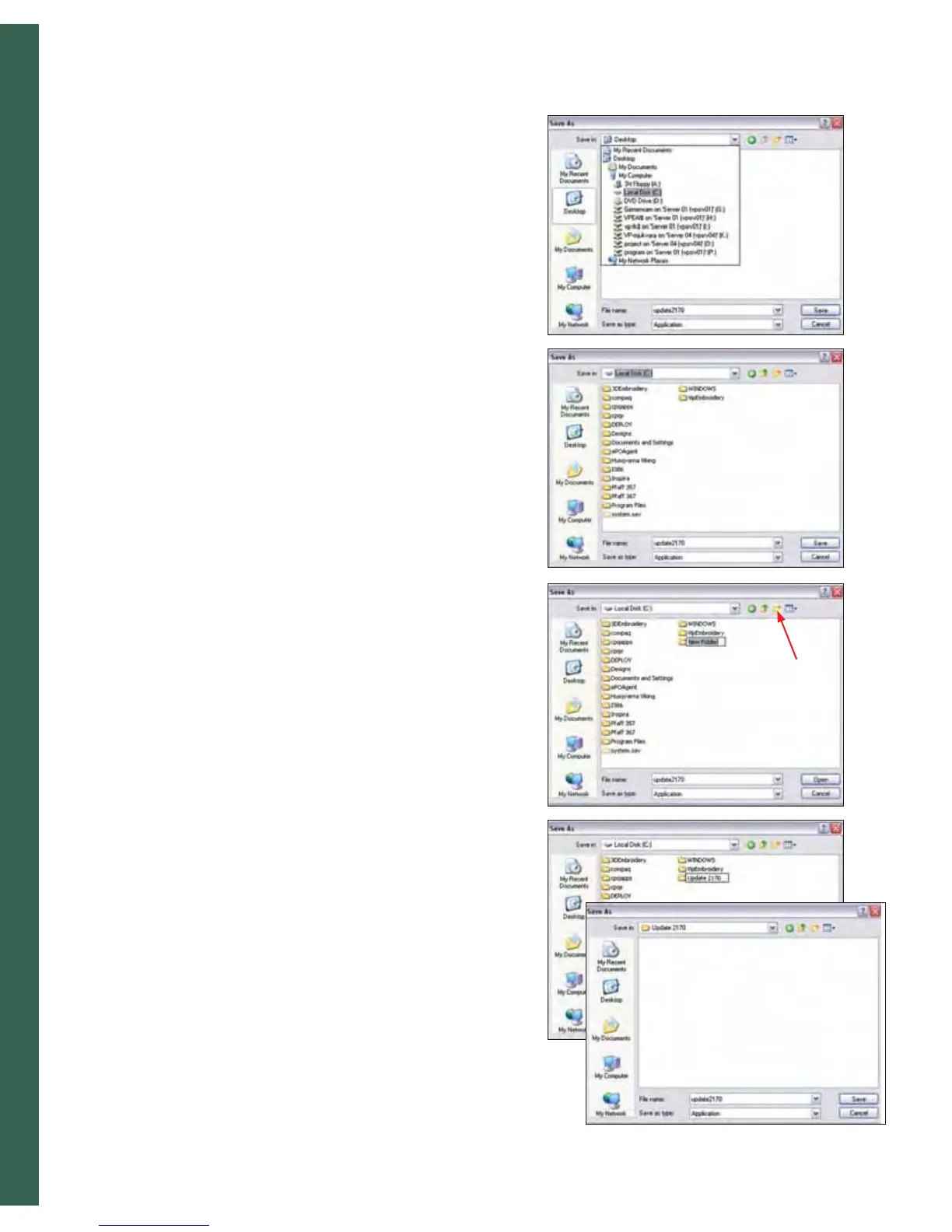2:22
Preparations
Create a folder to save in
4. Left mouse click on the arrow down symbol. Your hard drive is
most often called Local Disk and is followed with a C: as the name
of the drive.
5. Find your hard drive and left mouse click to open it.
6. Click on the new folder icon, (A) to create a new folder on your
hard drive.
7. The new folder is selected so you can enter a new name. Name the
folder Update 2170.
8. Double-click on the folder to open it.
9. Left mouse click on the Save icon to save the update fi le in the
folder.
A