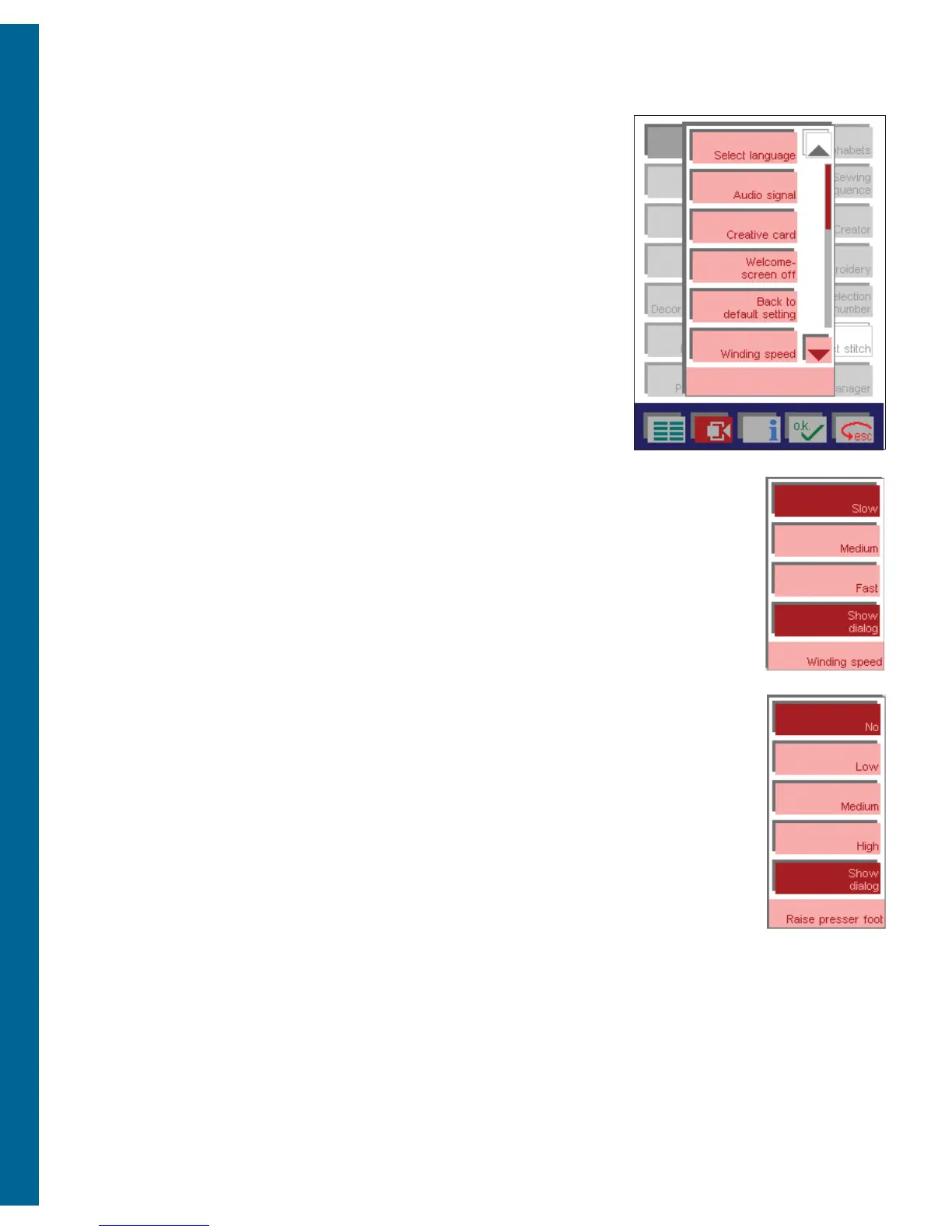Sewing
B. Context menu
The Context menu always refers specifi cally to the menu you have
selected. When on the Main menu these menus are active:
1. Select language: This icon allows you to change the language in the
machine.
2. Audio signal: You can change button and message sound.
3. Creative Card: You can format a creative memory card or change
the name.
4. Welcome screen off: this function turns the welcoming screen off so
that you will enter the Main menu directly when you turn on your
machine.
5. Back to default setting: resets all the machines settings that you
have previously changed or you can reactivate the information
texts.
6. Winding speed; choose between slow, medium and fast.
7. Raise the presser foot: choose between not raising it at all, Low,
Medium and High.
3:8