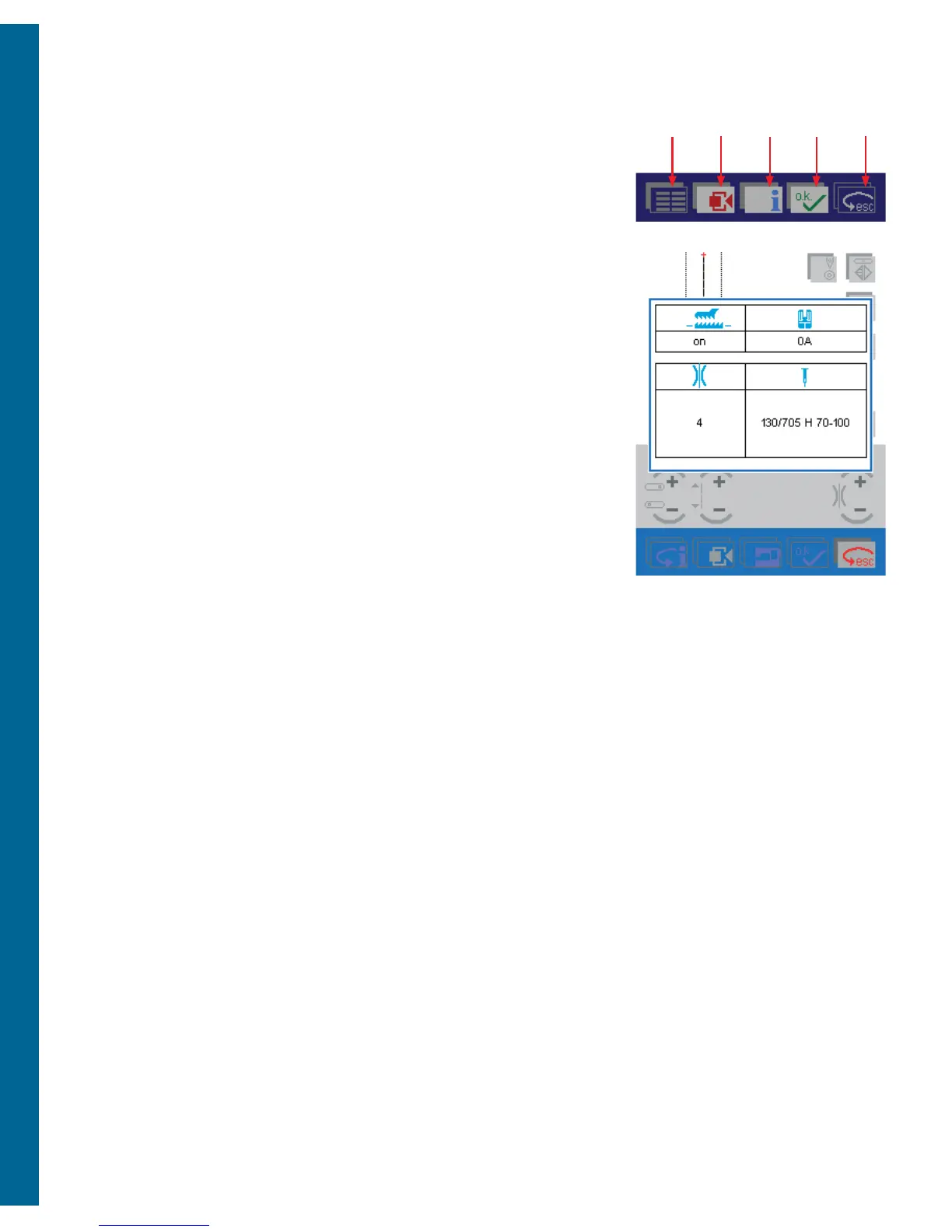Sewing
C. Creative Assistant
There is a Creative Assistant function in your sewing machine to help
you. It can be called up anytime. The toolbar then changes color and
the functions assigned to the icons change. If you touch the icon in the
main menu, the Creative Assistant provides general information on
operating the machine. If you touch the Creative Assistant within a
stitch, the direct help function is launched. Pop-up Direct help provides
information on all sewing functions and icons. Simply touch the fi eld
on which you require more information. Information may run to
several pages, through which you can scroll with the arrows.
D. OK
The OK button is used to confi rm your actions.
E. Esc
This function allows you to switch back from a menu you have selected
to the previous one. When you close a window the settings you have
made will not be retained; you have interrupted the process.
Note: If you change the embroidery hoop positions those changes will remain even if esc
is touched.
ABCDE
3:10