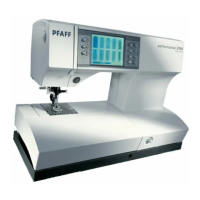3:13
Operating your performance 2058
Stitch parameters (Available from sewing menu)
The stitch parameter function in your sewing machine lets you store
your favorite settings for each stitch. You can adjust a stitch for a
specific fabric or application or just save the stitch settings you like to
use.
You can always go back to default settings without losing your saved
favorite settings. The saved settings can be deleted or overwritten with
new settings.
The stitch parameter window is divided into three sections. In the top
section (A), you select what kind of settings you want to save or delete,
stitch parameters or sewing functions.
Sewing functions are:
Tie-off
Presser foot raise
Mirroring
Single stitch
Programmable seam
length
Stitch parameters are:
Needle position
Stitch length
Stitch width
Pattern length
Stitch balance
Stitch density
In the left section (B), you decide if you want to use your own stored
settings (custom setting) or the default settings.
In the right section (C), you choose to save new settings as custom, or
delete previously saved settings.
Save your favorite settings:
Select the stitch you wish to use and adjust the settings of the stitch in
the sewing menu. Long touch the info button (9) to open the context
menu. Touch ”Stitch parameters”. Select the stitch parameter icon or
the sewing function icon or both, in the top section (A), depending on
what kind of settings you want to save. An X appears in the selected
icon. Touch the save icon in the right section (B), to save the settings
as custom. The window closes, your favorite settings are stored in the
machine and automatically activated.
Note: If you want to delete previously saved settings you can either
touch the delete icon or overwrite the old settings by saving new
settings.
Use custom or default settings:
Select the stitch you wish to use. Long touch the info button (9) to open
the context menu. Touch ”Stitch parameters” in the context menu. The
stitch parameter window opens. Touch the icon for custom setting in
the left section (B), to use your own stored settings for the stitch, or the
icon for default setting, to use the default setting. The window closes
when you have made your selection.
A
B
C

