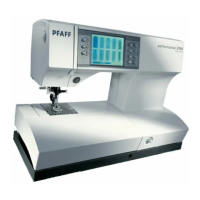3:14
Revert to original settings (Available from main and stitch selection
menus)
This function will revert all custom settings for all stitches to the
default settings, without deleting them. If the icon is touched the
machine asks if you want to revert the settings. Touch “ok” or “esc” to
confirm or reject.
Note: If you revert to original settings you can still go back and
reactivate the saved custom settings of your stitches in the stitch
parameter window, see page 3:13.
Delete all (Available from main menu)
This function will delete all your stored sequences and created stitches
plus all your custom stitch settings. If the icon is touched, a dialogue
window appears: ”Do you want to delete all stitch parameters plus
all stitch sequences plus all created stitches?” Touch ”ok” or ”esc” to
confirm or reject.
Delete all parameters (Available from all stitch selection menus)
This function deletes all custom settings for all stitches. If the icon
is touched, a dialogue window appears: ”Do you want to delete the
parameters of all stitches?” Touch ”ok” or ”esc” to confirm or reject.
Delete all stitch sequences (Available from sequence memory
selection menu)
This function deletes all stored stitch sequences. If the icon is touched,
a dialogue window appears: ”Do you want to delete all stitch
sequences?” Touch ”ok” or ”esc” to confirm or reject.
Delete all created stitches (Available from stitch creator memory
selection menu)
This function deletes all stitches created and stored in the stitch creator
memory. If the icon is touched, a dialogue window appears: ”Do you
want to delete all created stitches?” Touch ”ok” or ”esc” to confirm or
reject.
Machine test (Available from main menu)
This function is for Pfaff certified service technicians only.
Version (Available from main menu)
The current software version number in your machine is shown here.

