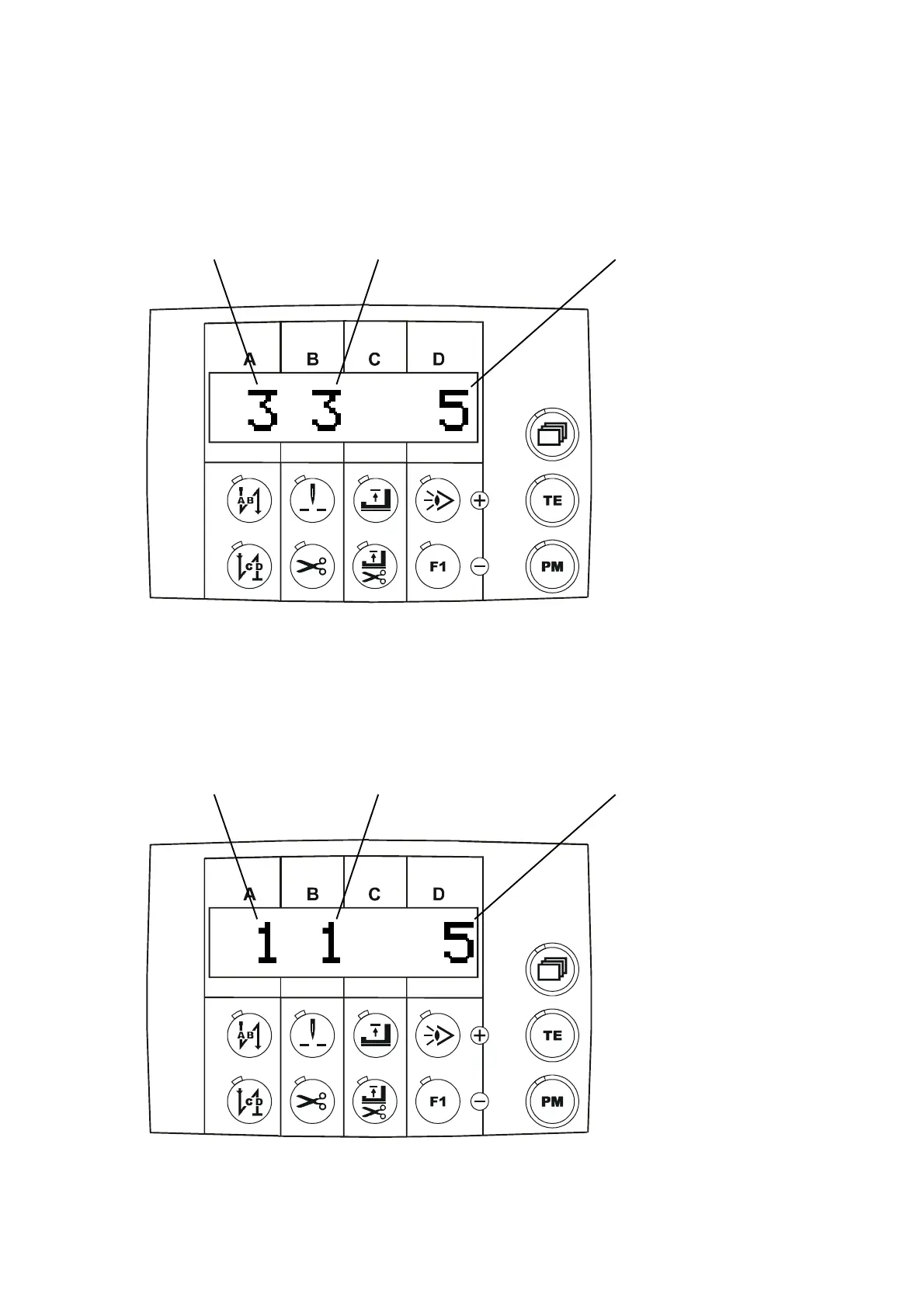8.4.9 Preparing program 1:
In order for the program start to begin with "Program 1" and "Seam section1"
proceed as follows after programming:
9.1 Press the PM key, (LED on) and press the TE key, (LED on)
9.2 Press the paging key until the display Fig. 8.14 appears
9.3 Use the A+ / A- keys to set program number "1" Fig. 8.13,
9.4 Use the B+ / B- keys to set seam section "1" Fig. 8.15,
9.5 Press the TE key, (LED off), values are accepted!
9.6 Program 1 with seam section 1 is not ready to start.
Program number Number of stitches (1-250)
for seam section 1
Seam section number
Fig. 8.14
Program number
Number of stitches (1-250)
for seam section 1
Seam section number
Fig. 8.15
p4xpd-2-en 8.14 08-08-2
9