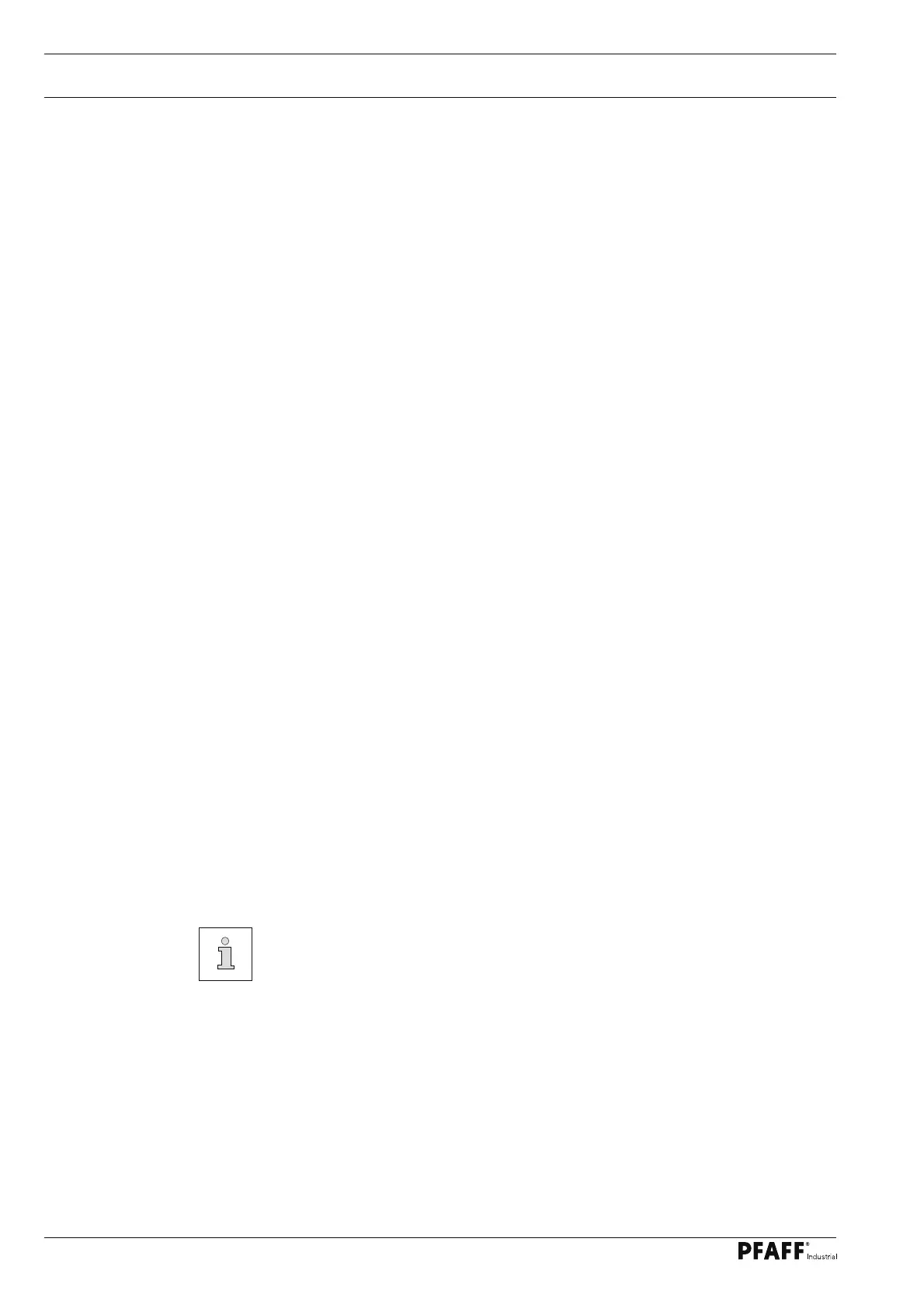36
7.02 Machine drive home position
7
.02.01 Only on machines with drive P45 PD2-L
● Switch on the machine.
● When the machine is commissioned, "Pulley" appears on the display.
● Call up the parameter input by pressing the scroll key.
● Press the TE key to switch the function keys to input function (LED in the TE key is
illuminated).
● Press the corresponding +/- keys to select parameter "798" and select the service level
C, see chapter Selecting the User Level in the separate instruction manual for the control
panel.
● Select parameter "800" by pressing the corresponding +/- keys.
● Check whether the value is set at "1" (balance wheel turns towards operator) and alter if
necessary.
● Press the scroll key until "Pulley" appears on the display.
● If the pedal is operated, the control unit carries out a teach-in operation.
● The machine runs at low speed until the teach-in operation is completed.
● This operation cannot be interrupted.
● After the teach-in operation, the "Pulley" disappears from the screen - display returns to
standard.
● Select parameter "700" by pressing the +/- keys.
● Sew one stitch by operating the pedal.
● Turn the balance wheel in the direction of rotation until the needle point, descending
from above, is fl ush with the top edge of the needle plate.
● Conclude the adjustment of the sewing motor by pressing the scroll key.
7.02.02 Only on machines with drive P74 ED-L
On machines with EcoDrive P74 ED-L it is not necessary to check the basic
position of the machine drive unit.
These machines are equipped with an automatic sewing head recognition
function.
Commissioning
