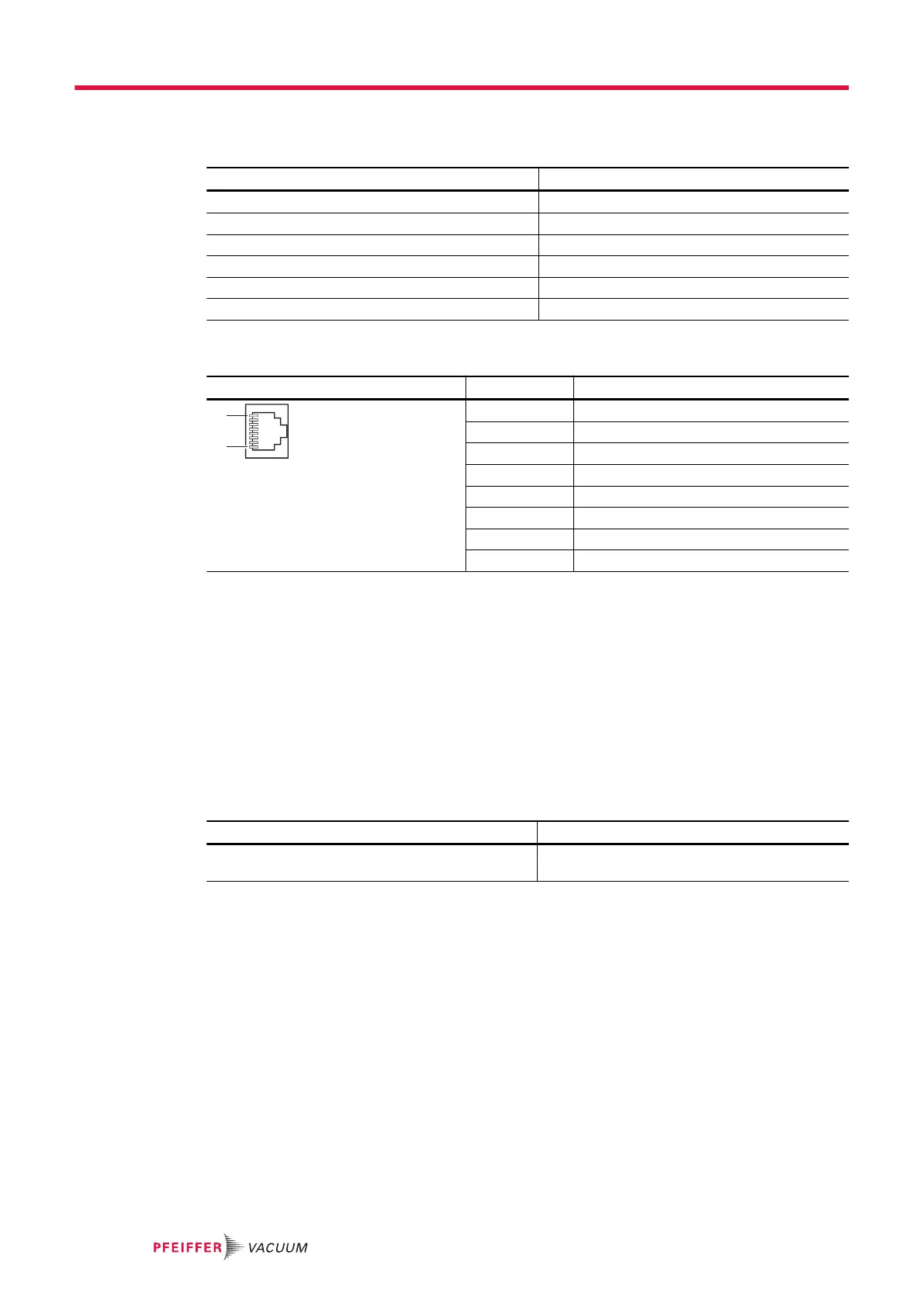mum supply voltage for the electronic drive unit. The electrical connections are optically decoupled in-
ternally.
Designation Value
Serial interface RS-232
Baud rate 9600 Baud
Data word length 8 bit
Parity none (no parity)
Start bits 1
Stop bits 1 ... 2
Tbl. 6: Characteristics of the RS232 service interface
Pin Assignment
1 Service only
2 Service only
3 RS-232 RxD
4 RS-232 TxD
5 Service only
6 GND
7 Service only
8 Service only
Tbl. 7: Assignment of RJ-45 connecting socket of service interface
4.6 "REMOTE" connection
The 26-pin D-sub connection with the "REMOTE" designation offers the possibility to operate the elec-
tronic drive unit via remote control. The accessible individual functions are mapped to "PLC levels". The
following specifications are the factory settings for the electronic drive unit. They can be configured with
the Pfeiffer Vacuum parameter set.
Required tools
●
Calibrated torque wrench
●
Hexagon socket wrench, SW 4,5
Input signals Output signals
● High level: +13 to +33 VDC
● PLC Low level: -33 to +7 VDC
● High level: +20 to +28 VDC
● PLC Low level: 0 to +3 VDC
Tbl. 8: Logic levels of digital inputs and outputs
Connecting remote control to "REMOTE"
►
Remove the remote plug from the electronic drive unit and connect a remote control.
►
Utilize the screened plug and cable.
►
Secure the remote control to the "REMOTE" connection.
–
Tightening torque of the spacer bolt of the D-sub socket: 0.25 - 0.3 Nm
Installation
20/56
