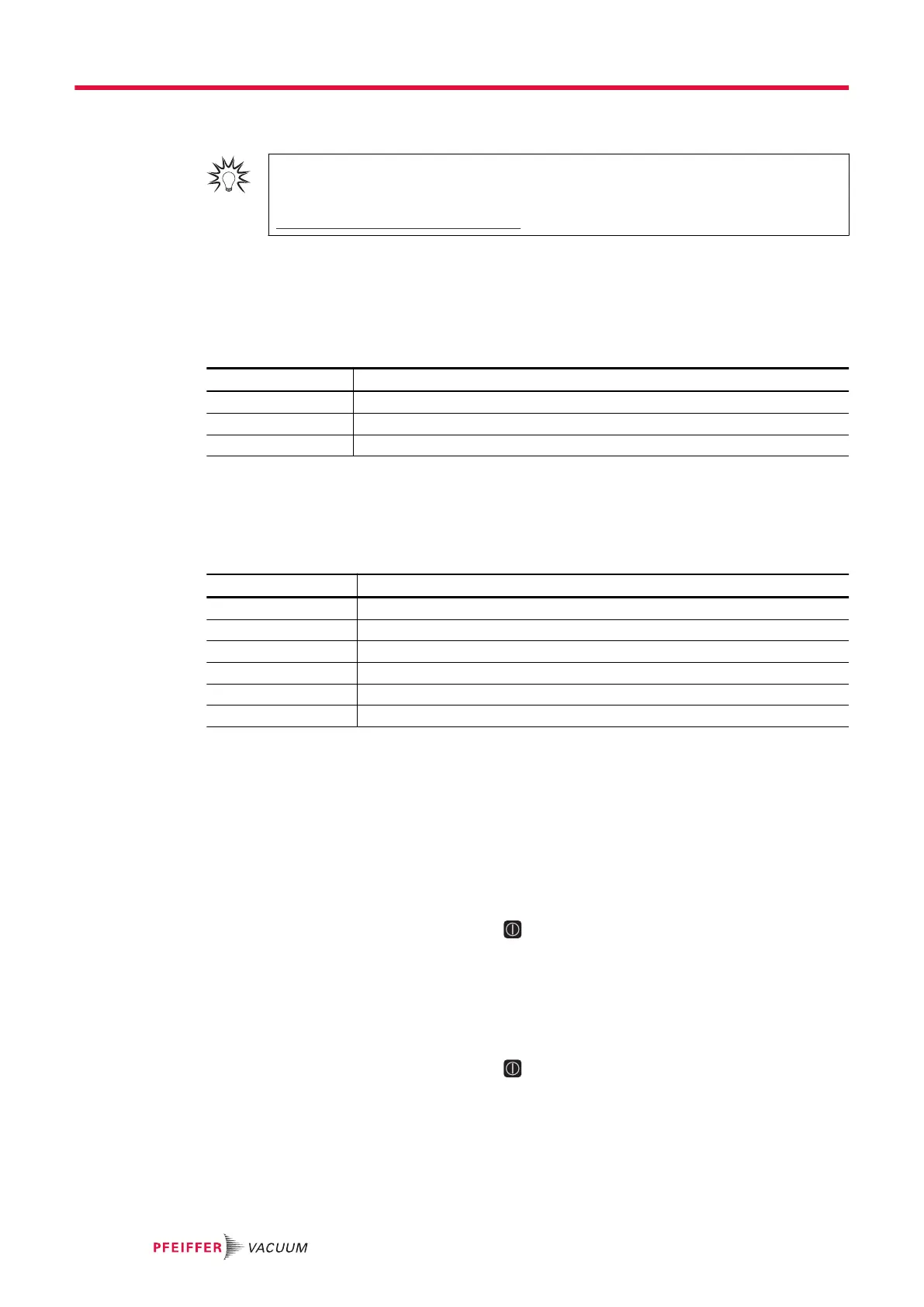7.7.11 Transmitter operation
Pressure measurement
The electronic drive unit offers an approximate accuracy of measurement. For the precise
pressure measurement, and in particular for linear transmitters in the lower pressure range,
Pfeiffer Vacuum measuring instruments are ideal.
Displaying active transmitters
The unit detects gauge from the same image impedance group.
1. Set the parameter [P:794] to "1" (display of extended parameter set).
2. Select the transmitter with parameter [P:738].
3. Specify the exact designation of the transmitter with parameter [P:738] as required.
Display example Meaning
TPR 2xx Pirani transmitter TPR 280 connected
CMR ? Transmitter of CMR group connected, exact type not yet specified
noGaug No pressure gauge connected
Tbl. 28: Examples of displays for the transmitter
Display of actual pressure value
1. Set the parameter [P:794] to "1" (display of extended parameter set).
2. Display the current pressure measurement with parameter [P:340] (pressure).
Display example Meaning
–––––– hPa No pressure gauge connected
< 5E-4 hPa Values below measuring range (depending on the device used)
> 1E3 hPa Measuring range exceeded (depending on the device used)
6.3E-9 hPa Valid pressure measurement
id fam hPa Model not yet identified; see [P:340]
Error Error in the transmitter
Tbl. 29: Examples of displays for the actual pressure value
7.8 Switching on connected vacuum pump
The "pumping station" parameter [P:010] comprises operation of the vacuum pump with control of all
connected accessory devices (e.g. backing pump).
Procedure
►
Set the parameter [P:023] to "1".
–
The parameter [P:023] switches the motor of the turbopump on.
►
Set parameter [P:010] to "1" or press the key on the front panel.
After successfully completing self-testing, the turbopump starts and all connected accessories start op-
eration according to their configuration.
7.9 Switching off vacuum pump
Procedure
►
Set parameter [P:010] to "0" or press the key to switch off the vacuum pump.
7.10 Operation monitoring
7.10.1 Operating mode display via LED
LEDs on the front panel indicate basic operating statuses.
Operation
44/56
