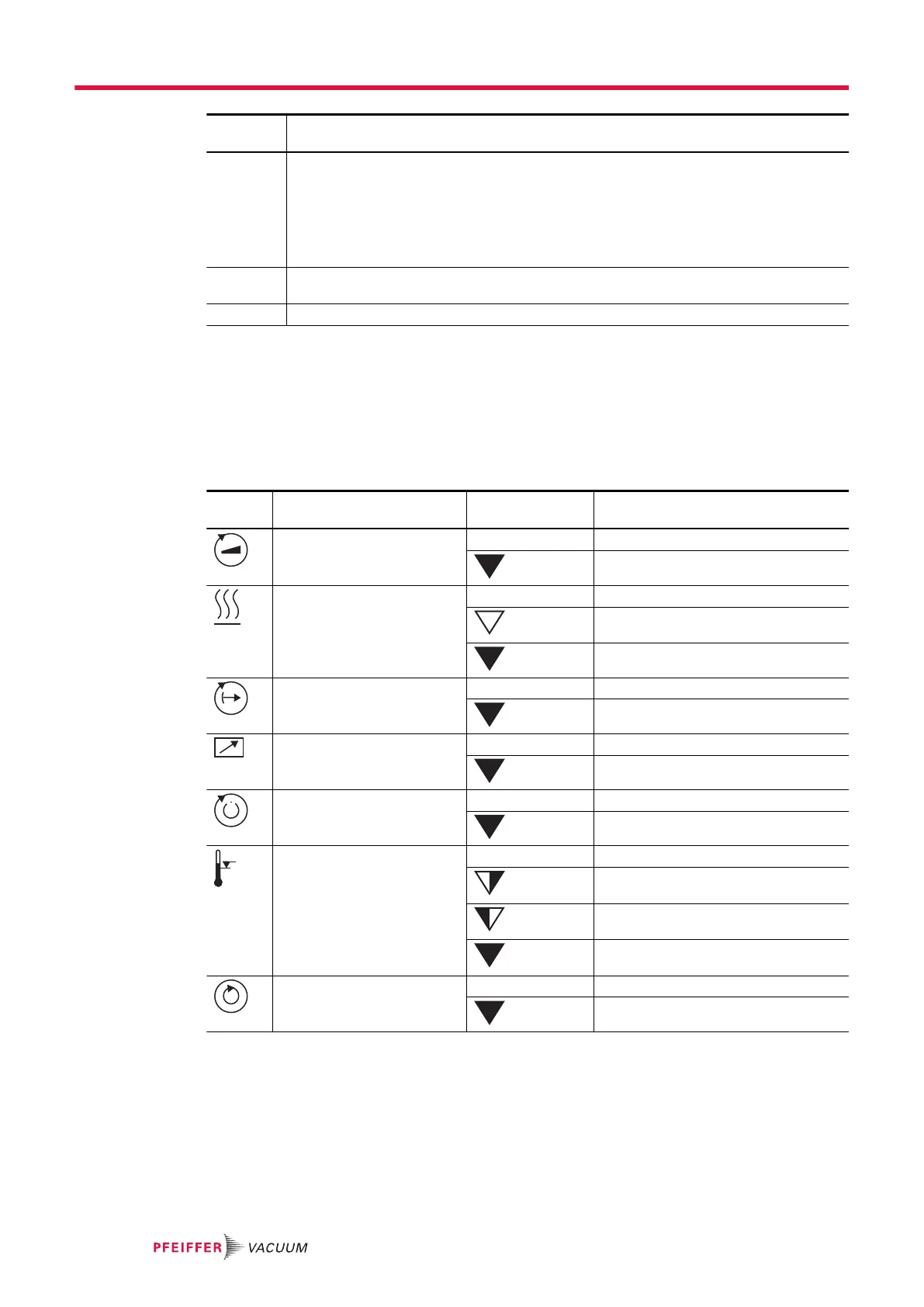Line
number
Function
Line 3 has 2 functions:
● Function 1: displays current messages, as well as messages pertaining to operation
and control.
● Function 2: presentation of a required second parameter in the format [Parameter
number: value]. The function for this line can be set via parameter [P:795] Service-
lin in Line 1. All parameters can be accessed with "Servicelin". Error messages will
be displayed independently of the selected function.
Line 4 Presentation of the current equipment status with arrows which indicate the associated
symbols.
Line 5 Symbols (see below)
Tbl. 19: Meaning of functions and layout of the LC-display
7.3 Status symbols
Status symbols under the LC-display visualize the current operating condition of the connected devices
relative to essential parameters. Arrow representations in the lower display line provide visual informa-
tion regarding status of the device.
Symbol Parameter Arrow represen-
tation
Explanation
Vacuum pump accelerates
= [P:307]
– NO
YES
Preselection Heating
= [P:001]
– No preselection
Preselection heating, switching point
not reached
Heating On, switching point reached
Stand-by
= [P:002]
– OFF
ON
Equipment remote controlled
= [P:300]
– NO
YES
Switching point reached
= [P:302]
– NO
YES
Overtemperature – No overtemperatures
Overtemperature vacuum pump =
[P:305]
Overtemperature electronic drive unit
= [P:304]
Overtemperature vacuum pump and
electronic drive unit
Final speed reached
= [P:306]
– NO
YES
Tbl. 20: Status symbols and display
7.4 Key functions
Four short-stroke keys (softkeys) make up the user interface.
Operation
36/56
